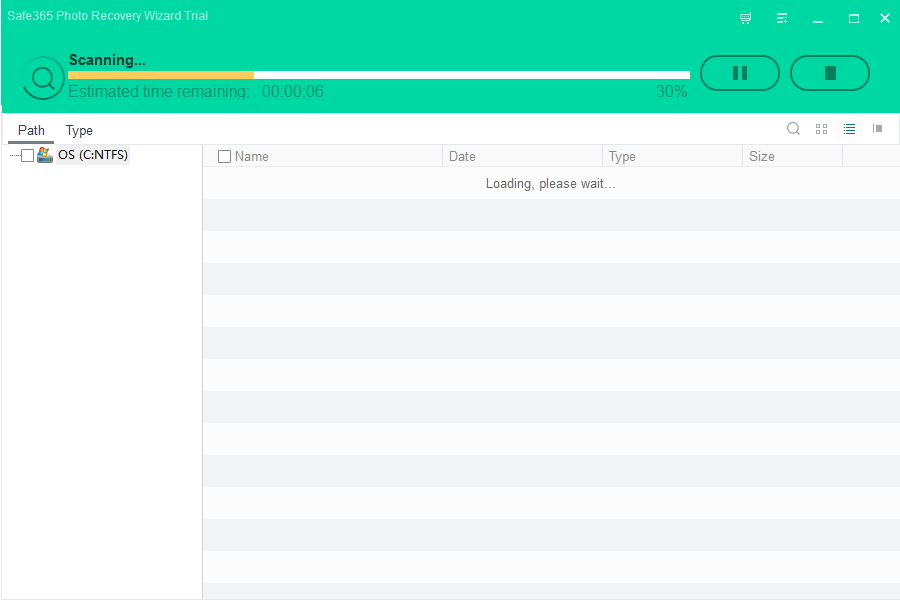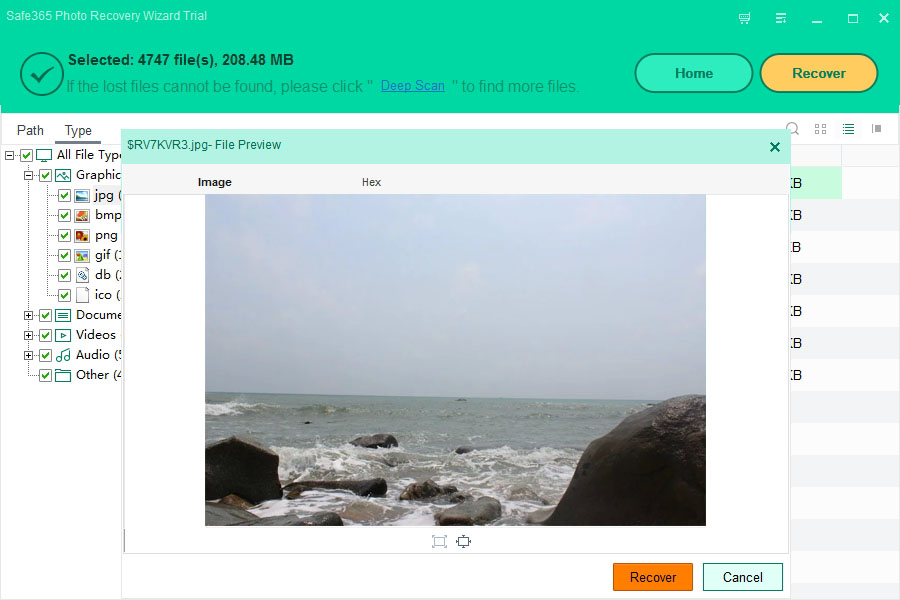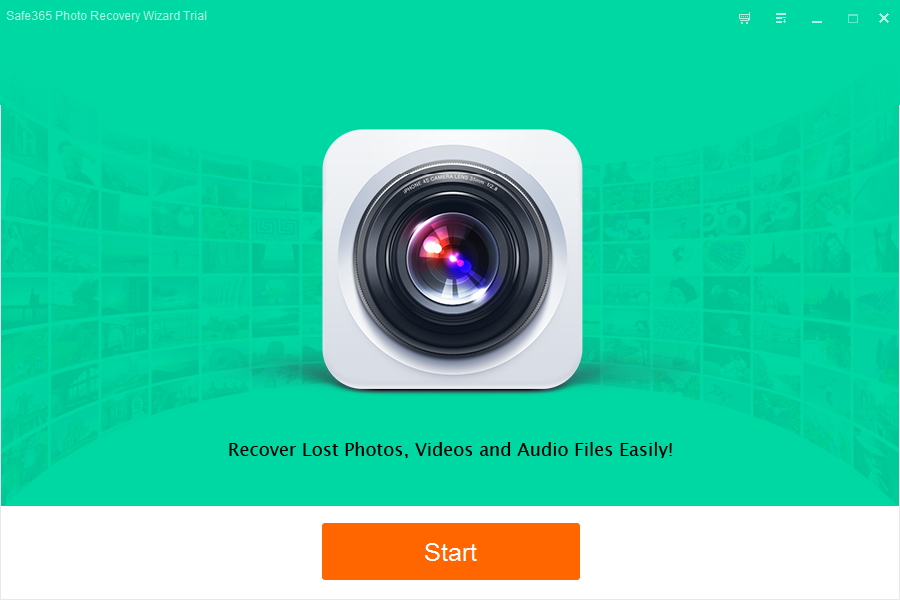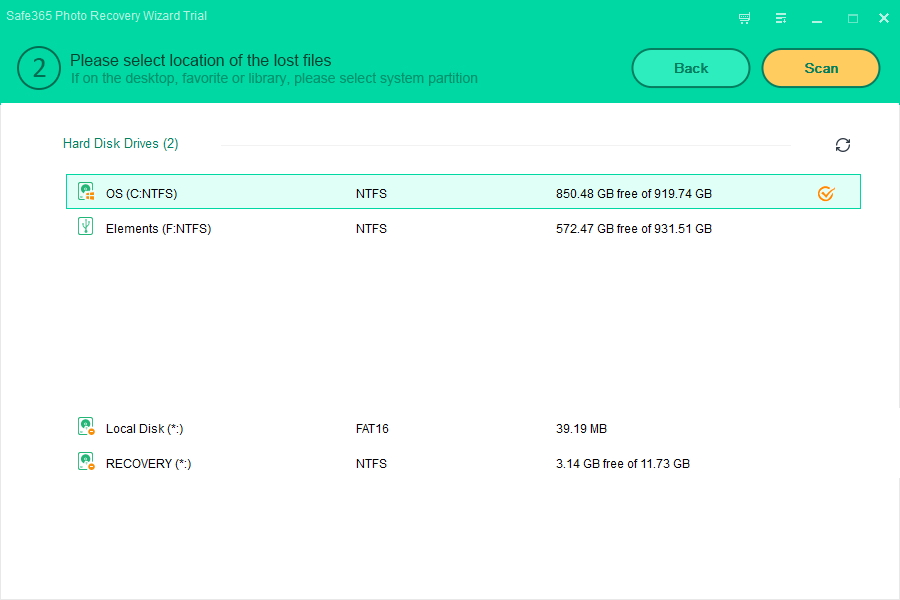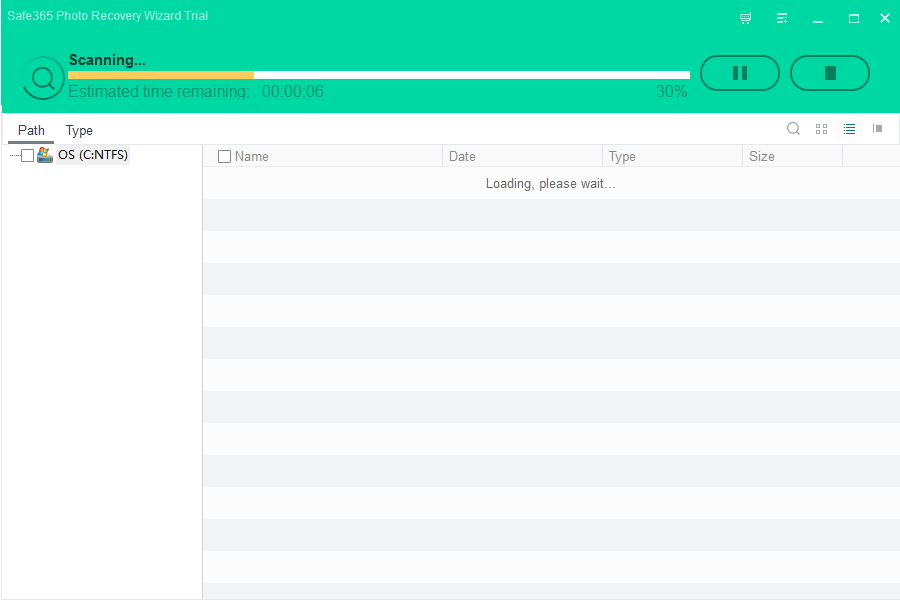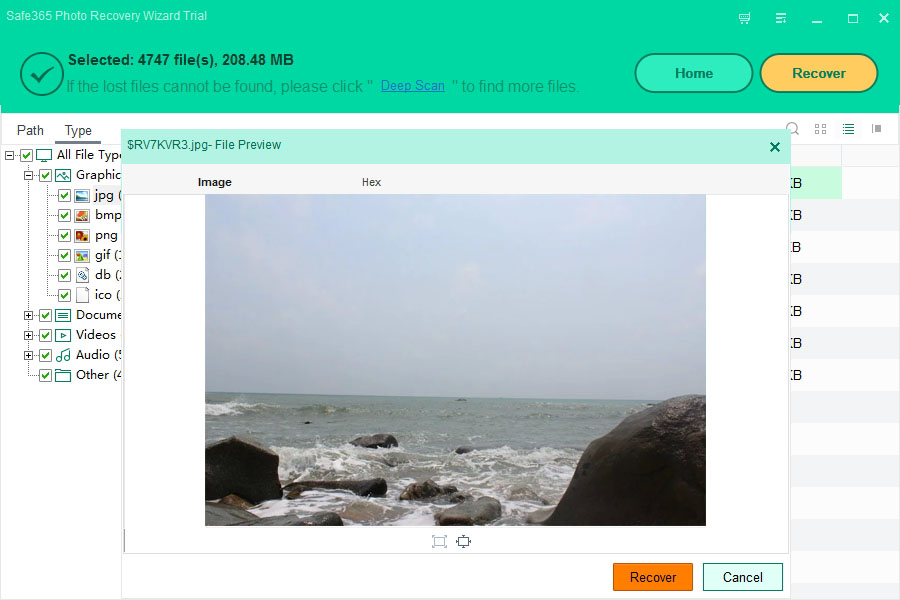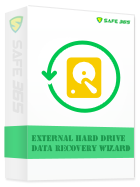How to Recover Deleted Photo Video Files from GoPro Hero Camera With Safe365 Photo Recovery Wizard

Photos and videos can disappear from GoPro Hero camera's memory. This can occur for any number of reasons: your memory card becomes corrupted, power failure, formatting, accidental deletion, extreme vibration from a crash, etc.
If you deleted photos videos files from GoPro Hero camera, do not worry, because it is possible to recover lost files from GoPro camera. But make sure do not use your GoPro Hero camera SD memory card to create any new files or the lost video will be overwritten and therefore make the recovery difficult or eve impossible.
Safe365 Photo Recovery Wizard, a safe and reliable GoPro Hero Data Recovery software allows you to recover deleted/lost videos from GoPro Hero 4 Silver, GoPro Hero 4 Session, GoPro Hero 3 Black, GoPro Hero 3 White, GoPro Hero 3 Silver, GoPro Hero 2 Outdoor Edition, GoPro Hero 2 Motorsports Edition, GoPro Hero 2 Surf Edition, GoPro Helmet Hero, GoPro Motorsports Hero and GoPro Surf Hero.
Recover Deleted/Lost MP4 Videos from GoPro Hero in 3 Simple Steps
Step 1. Connect GoPro camera to computer, and then check whether it shows as a drive letter (e.g. E:) in Computer. If not, please take out the memory card (SD Card, XD Card, MicroSD Card, CF Card, SDHC etc) from GoPro camera and then use a card reader to connect the memory card to computer.
Step 2. Download Photo Recovery Wizard from Safe365 official site, install and launch this software on your computer, click "Start" button and select GoPro camera drive letter and then hit "Scan" image button to start scan GoPro camera lost and deleted data.
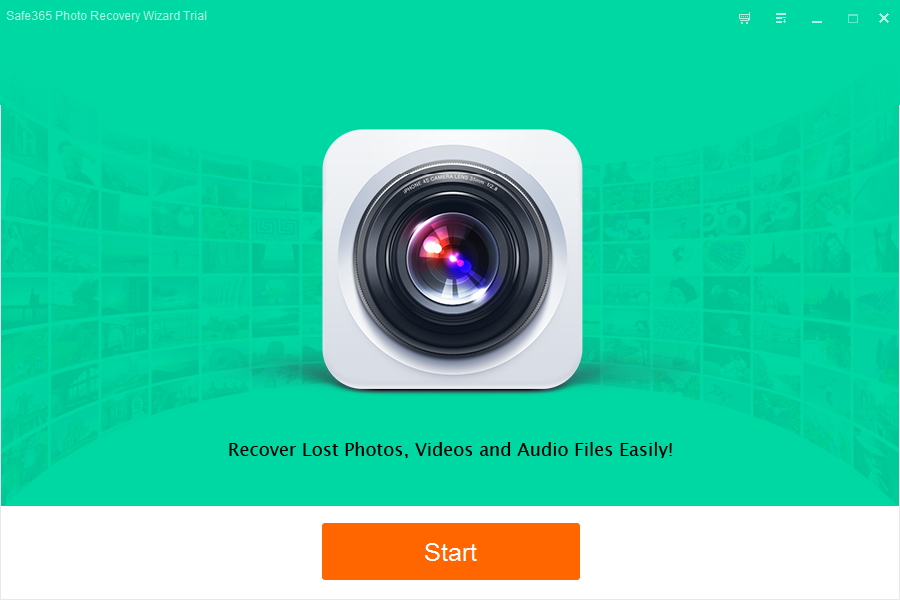
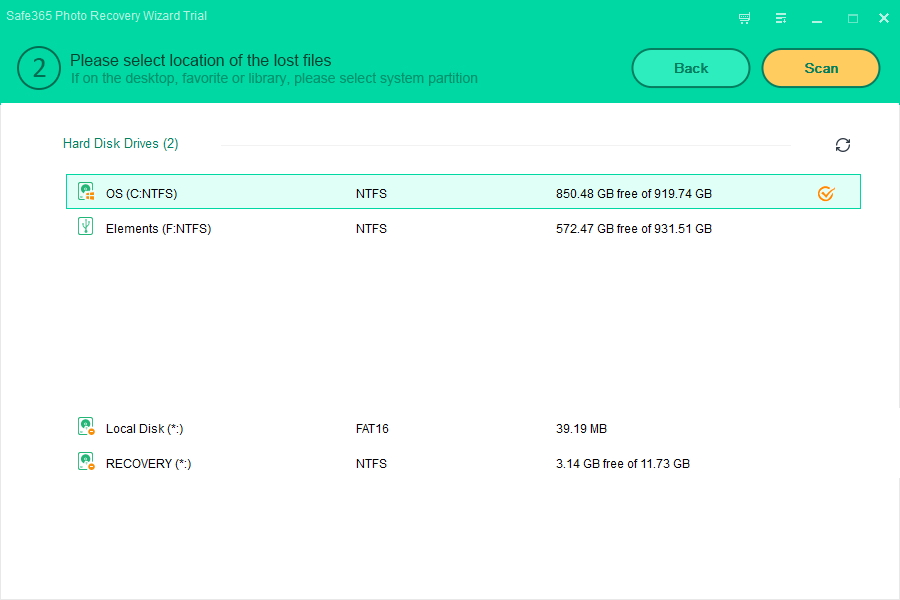
Step 3. After scan, you will see lost files shown in result page. Select those you want to recover, and click "Recover" to save them.