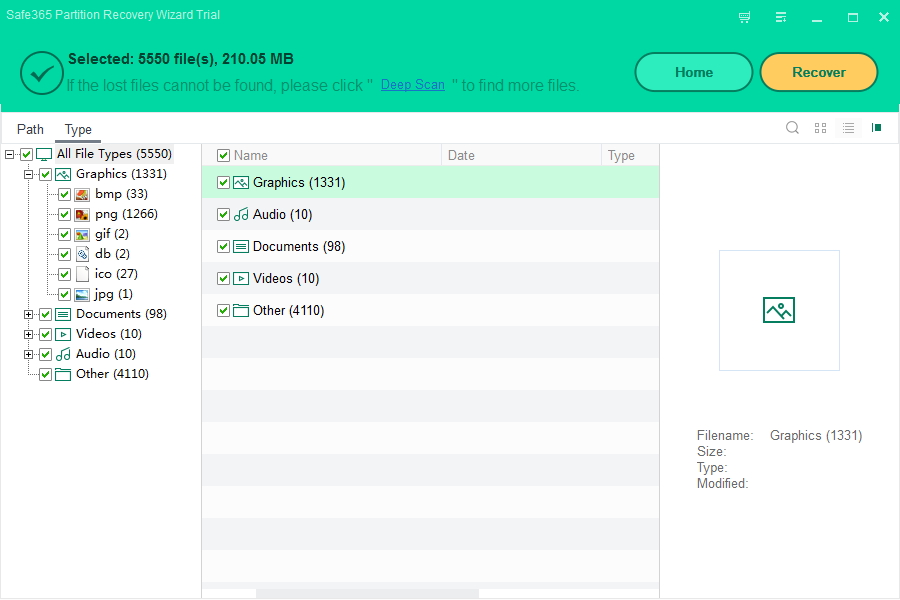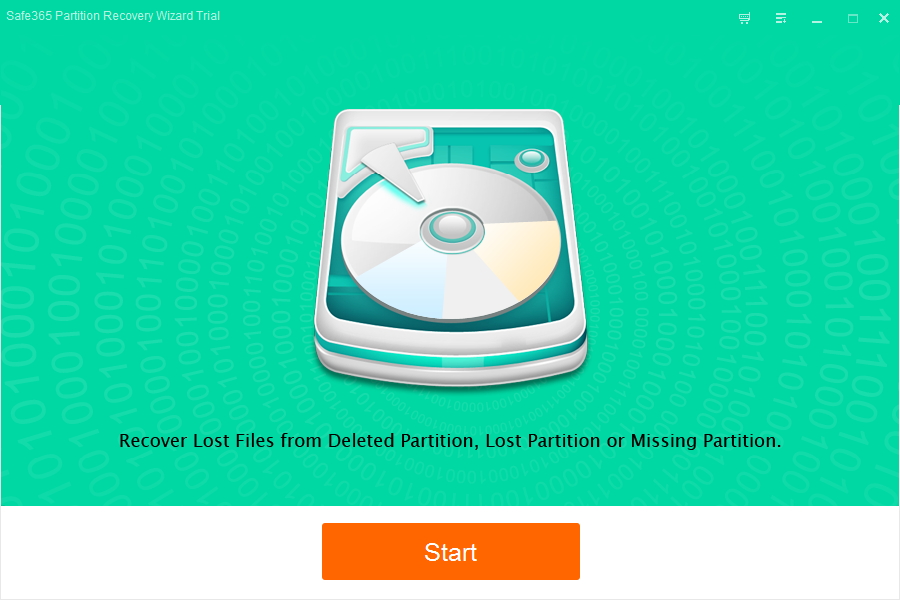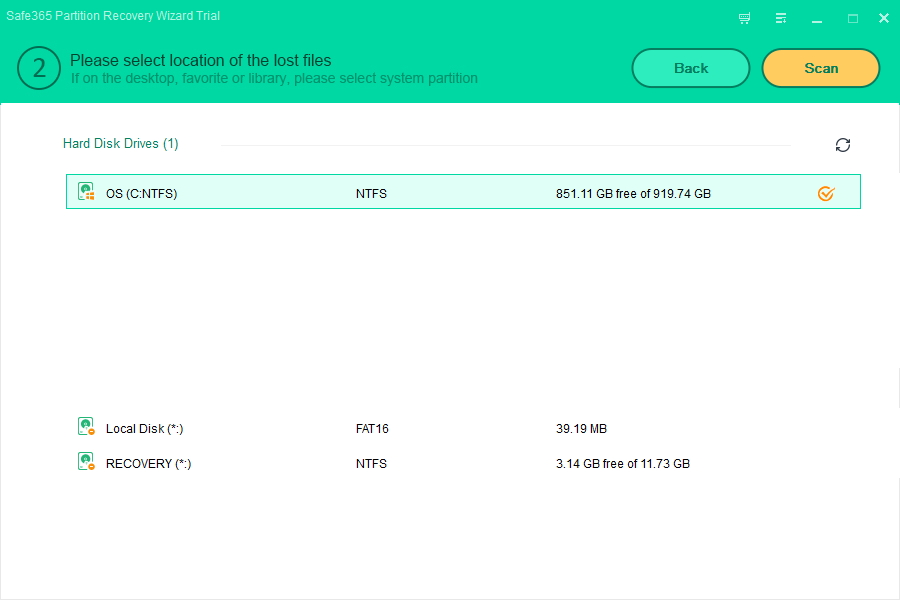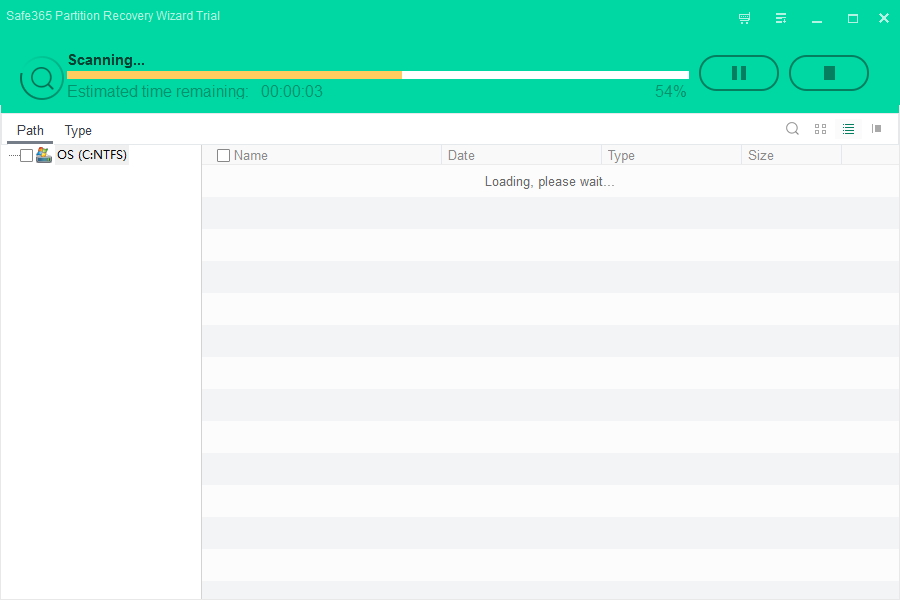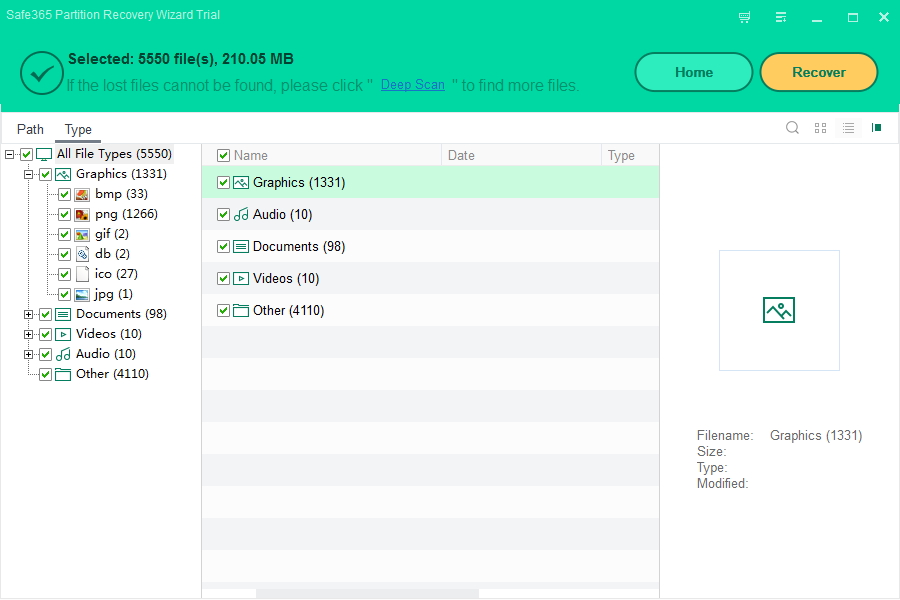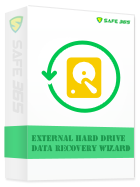How to Recover Files from Formatted Windows 10 Partition
"Hi, I have an HP laptop that shipped with Windows 8.1. I upgraded to Windows 10 weeks ago and tonight I accidentally reformatted my D: drive recovery partition. How to recover lost partition in Windows 10? Do you guys know any solutions to this case? I'm feeling really puzzled and helpless. Please help." - Cloris
Sometimes you may delete a partition on Windows 10 by wrong operation. It is possible to restore deleted or lost data after deleting partition on Windows 10. Safe365 Partition Recovery Wizard can recover images, videos, music, documents, etc from deleted or lost partition on Windows 10.
Apply to All Partition Loss Situation on Windows 10
The upgrading process changed your hard drive.
Resizing the partition, creating new partition etc after upgrading Windows 10.
Accidently deleting a partition.
Adding a new disk to your Windows 10 PC.
Format, reformat etc.
Virus attacking.
Drive letter, partition name or volume label is lost on Windows 10.
Other unknown reasons.
3 Steps to Recover Lost Partition Windows 10
Step 1: Install and Launch Safe365 Partition Recovery Wizard on your computer.
Click on the download icon to get a free trial version of Safe365 Partition Recovery Wizard, and double click to install the software on your computer. Then run it.
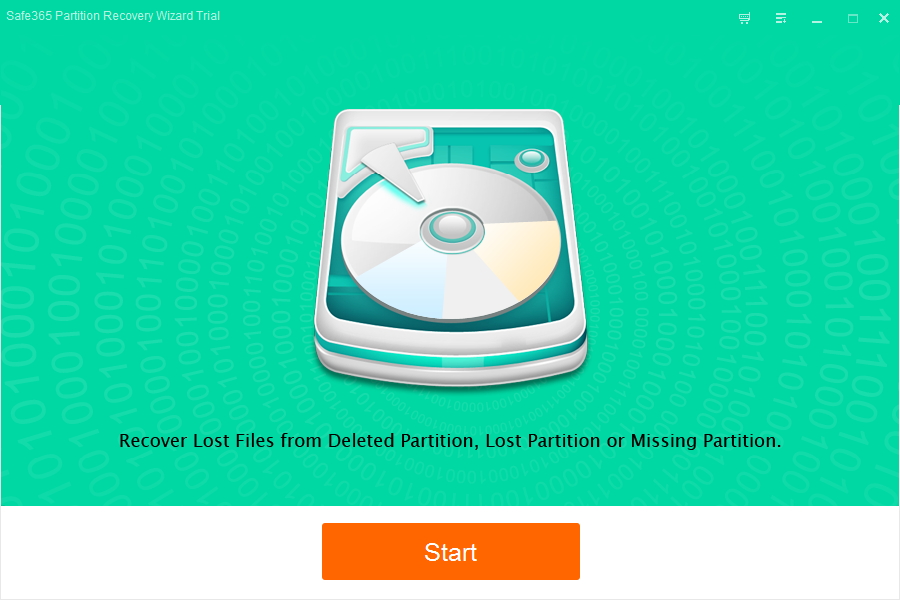
Step 2: Click "Start" button, choose a disk where you want to recover lost partitions and click "Scan" to continue.
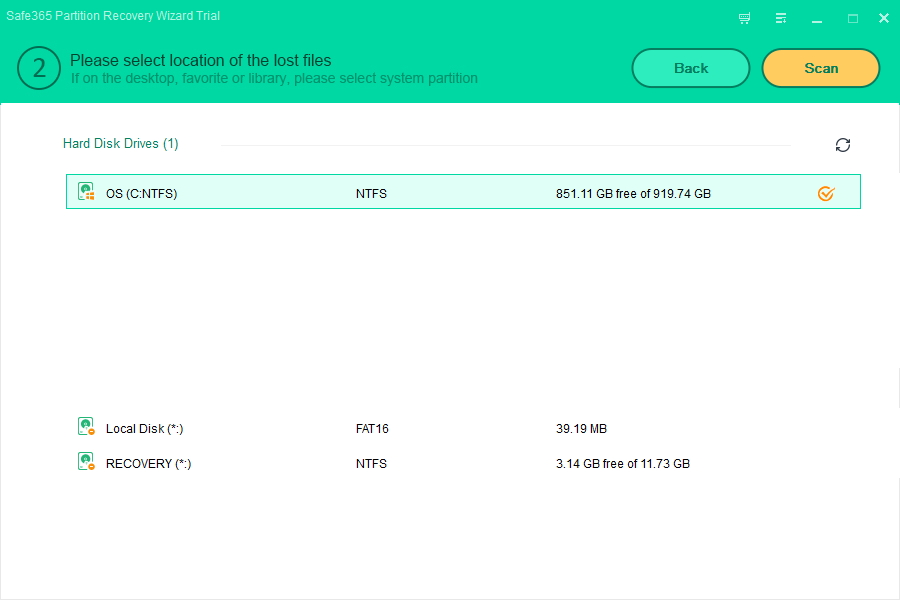
Start searching the deleted or lost partitions.
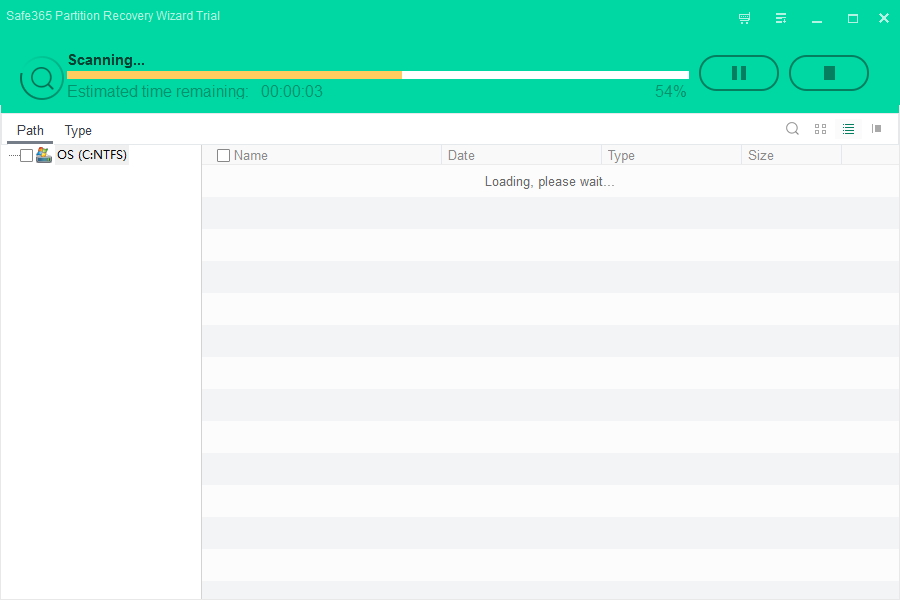
Step 3: After the search is completed, choose the deleted or lost partitions to recover. If Safe365 Partition Recovery Wizard cannot find your deleted or lost partitions with Fast search method. Please choose "Deep Scan" to start Complete search method.