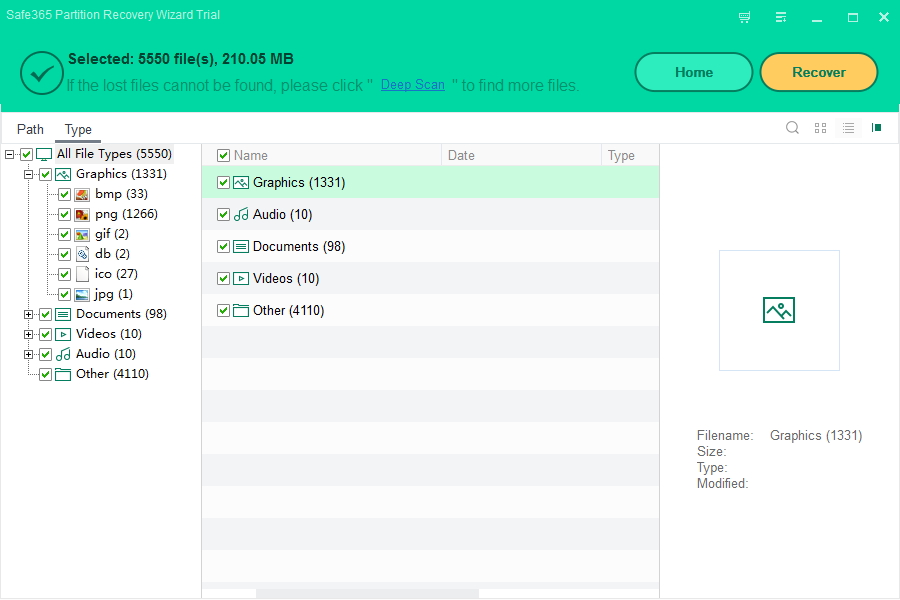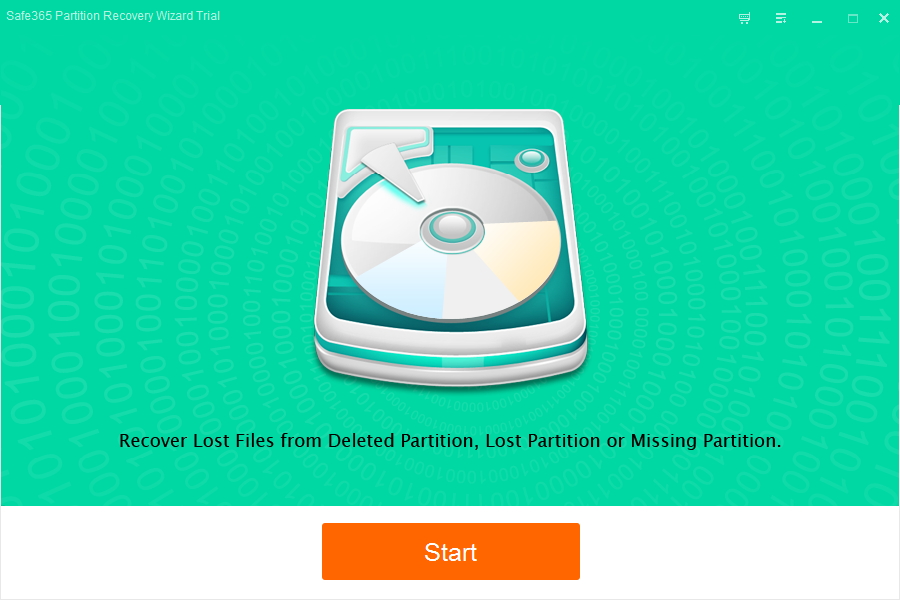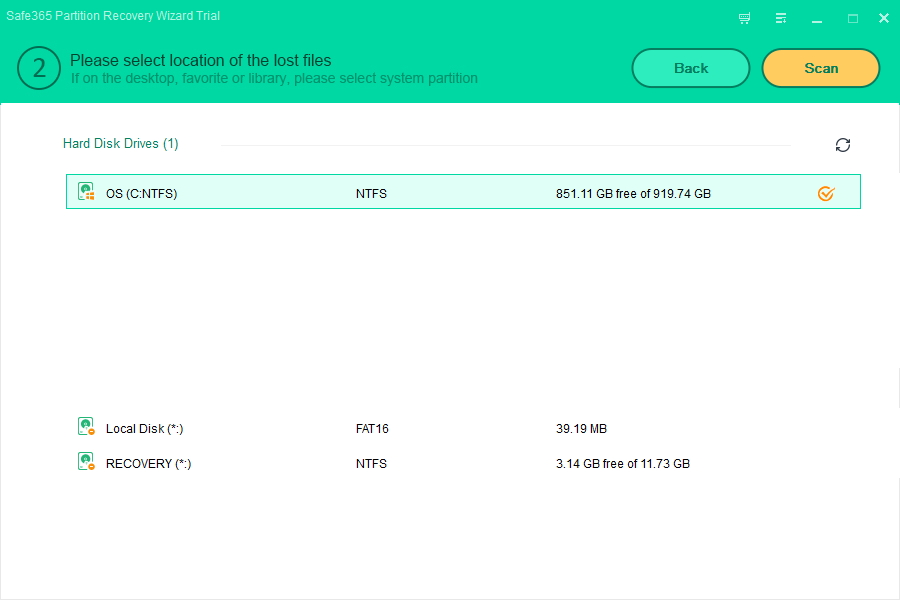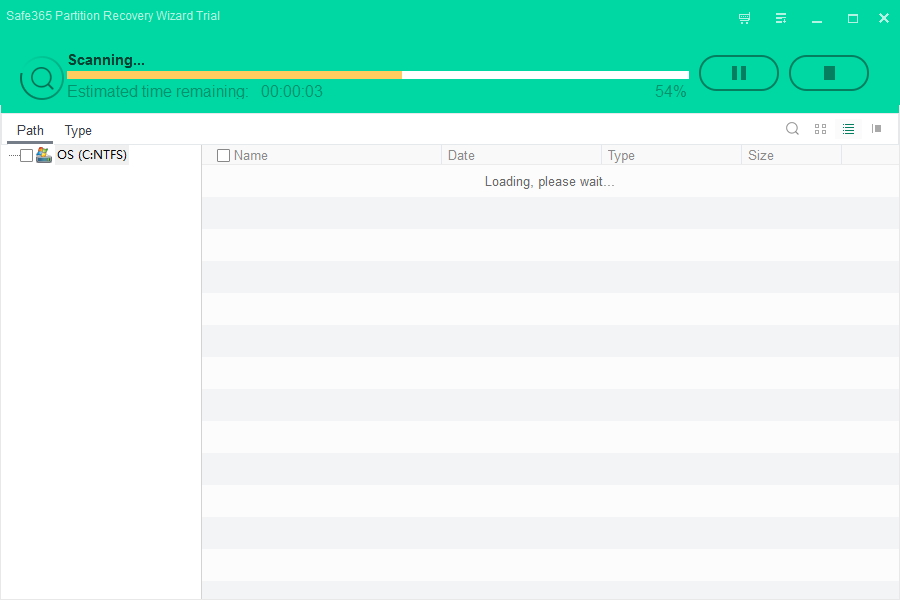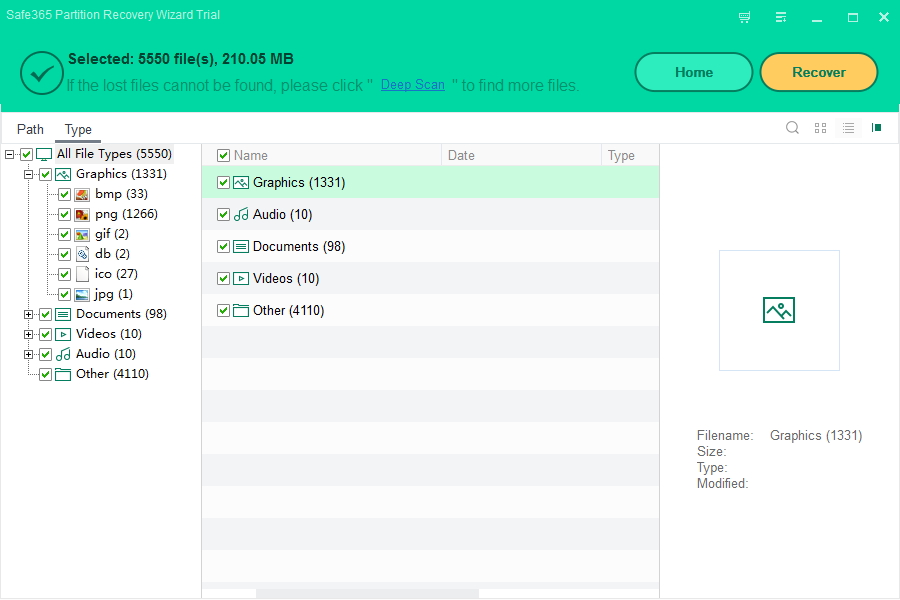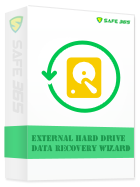How to Recover Files from Formatted, Damaged Hard Disk/Partition/Hard Drive
Accidentally reformatting and/or installing a new operating system on the wrong hard drive? The first absolute rule you need to know is – do not write to the hard drive if you are planning on recovering data off it. When you write to a hard drive the system drivers randomly write data to the disk. So, when you write to a drive there is a good chance you are overwriting any data on it that you could have possibly restored. This means do not try to boot from the drive, or if it is an external USB drive do not store any new files on it. Next, you can use data recovery software to recover files from formatted hard drives.
3 Steps to Recovery from Damaged or Formatted Disks
Step 1: Install and Launch Safe365 Partition Recovery Wizard on your computer.
Click on the download icon to get a free trial version of Safe365 Partition Recovery Wizard, and double click to install the software on your computer. Then run it.
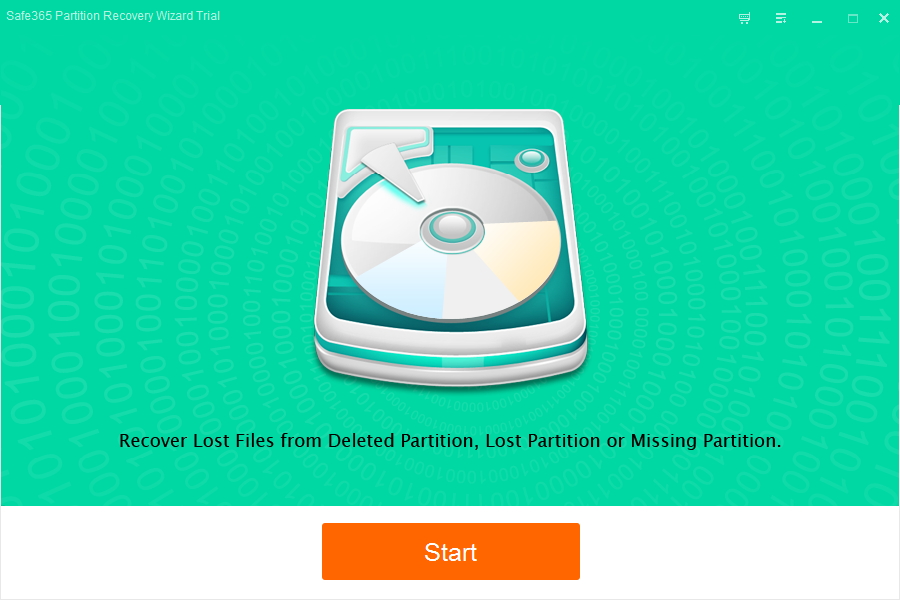
Step 2: Click "Start" button, choose a disk where you want to recover lost partitions and click "Scan" to continue.
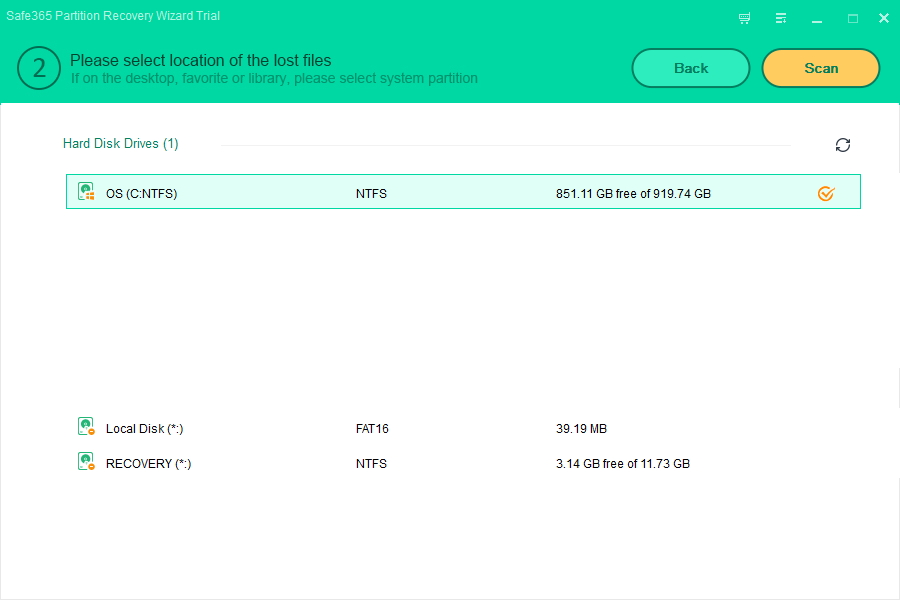
Start searching the deleted or lost partitions.
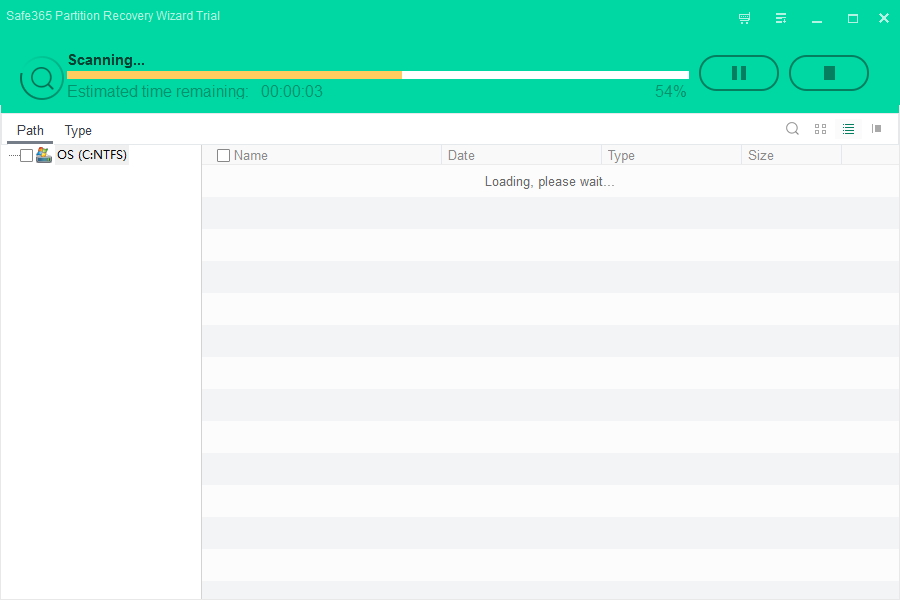
Step 3: After the search is completed, choose the deleted or lost partitions to recover. If Safe365 Partition Recovery Wizard cannot find your deleted or lost partitions with Fast search method. Please choose "Deep Scan" to start Complete search method.