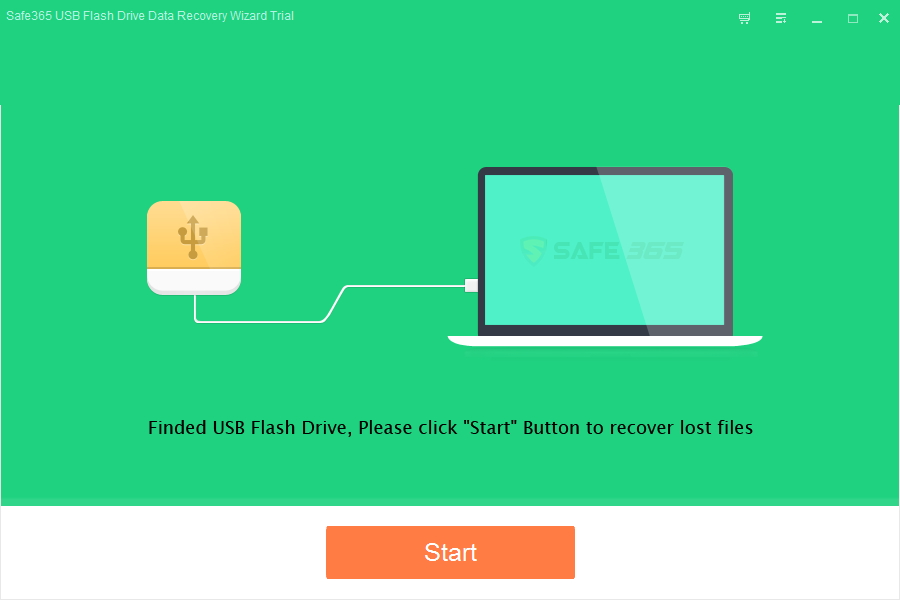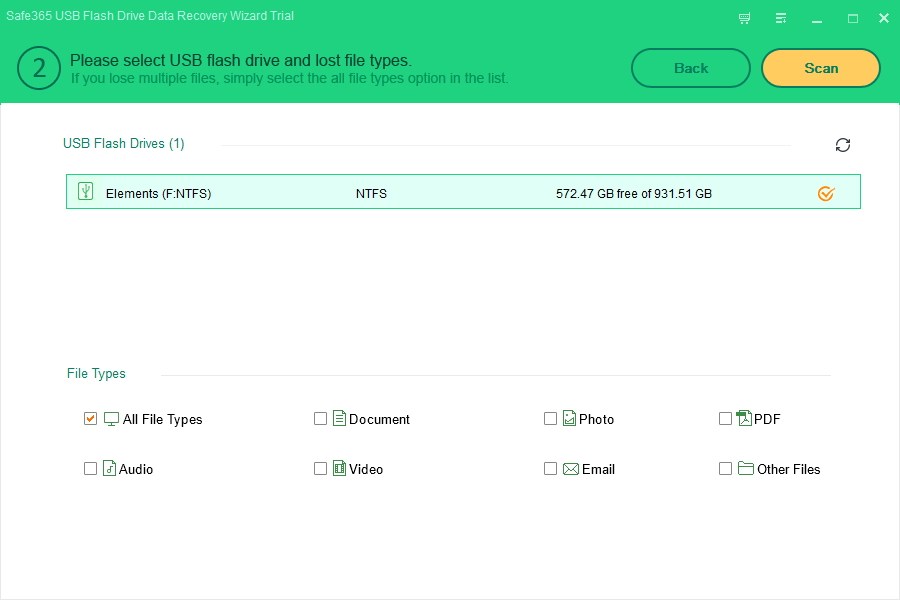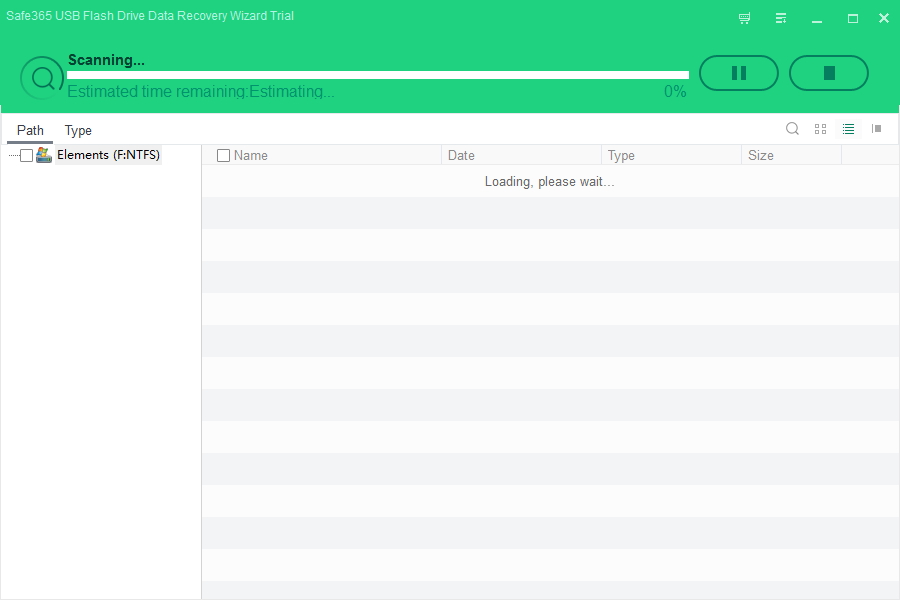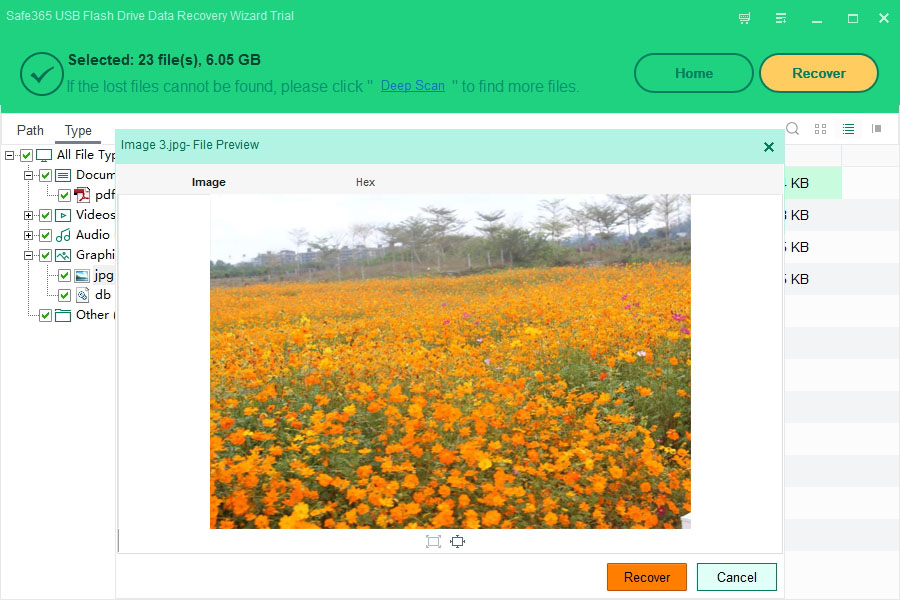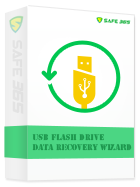- Store

Data Recovery Software
- ▪Buy Safe365 iPhone Data Recovery Pro
- ▪Buy Safe365 PC Manager Wizard Pro
- ▪Buy Safe365 PC Manager Wizard Server
- ▪Buy Safe365 PC Manager Wizard Technician
- ▪Buy Safe365 Any Data Recovery Pro
- ▪Buy Safe365 USB Flash Drive Data Recovery Wizard
- ▪Buy Safe365 SD Card Data Recovery Wizard
- ▪Buy Safe365 External Hard Drive Data Recovery Wizard
- ▪Buy Safe365 Photo Recovery Wizard
- ▪Buy Safe365 Digital Camera Photo Recovery Wizard
- ▪Buy Safe365 Email Recovery Wizard
- ▪Buy Safe365 Partition Recovery Wizard
- ▪Buy Safe365 Mac Any Data Recovery Pro
Data Erasure Software
- Product

Data Recovery Software
- ▪Safe365 iPhone Data Recovery Pro
- ▪Safe365 PC Manager Wizard Pro
- ▪Safe365 PC Manager Wizard Server
- ▪Safe365 PC Manager Wizard Technician
- ▪Safe365 Any Data Recovery Pro
- ▪Safe365 USB Flash Drive Data Recovery Wizard
- ▪Safe365 SD Card Data Recovery Wizard
- ▪Safe365 External Hard Drive Data Recovery Wizard
- ▪Safe365 Photo Recovery Wizard
- ▪Safe365 Digital Camera Photo Recovery Wizard
- ▪Safe365 Email Recovery Wizard
- ▪Safe365 Partition Recovery Wizard
- ▪Safe365 Mac Any Data Recovery Pro
Data Erasure Software
- Freeware

Data Recovery Software
- ▪Free iPhone Data Recovery
- ▪Free PC Manager
- ▪Free Any Data Recovery
- ▪Free USB Flash Drive Data Recovery
- ▪Free SD Card Data Recovery
- ▪Free External Hard Drive Data Recovery
- ▪Free Photo Recovery
- ▪Free Digital Camera Photo Recovery
- ▪Free Email Recovery
- ▪Free Partition Recovery
- ▪Mac Free Any Data Recovery
Data Erasure Software
- Resources
- Support