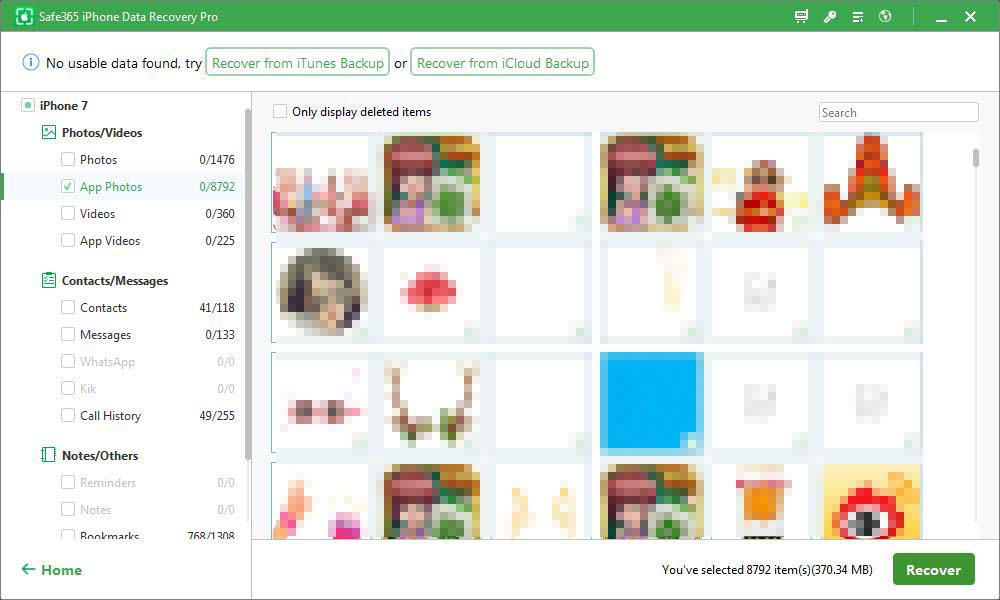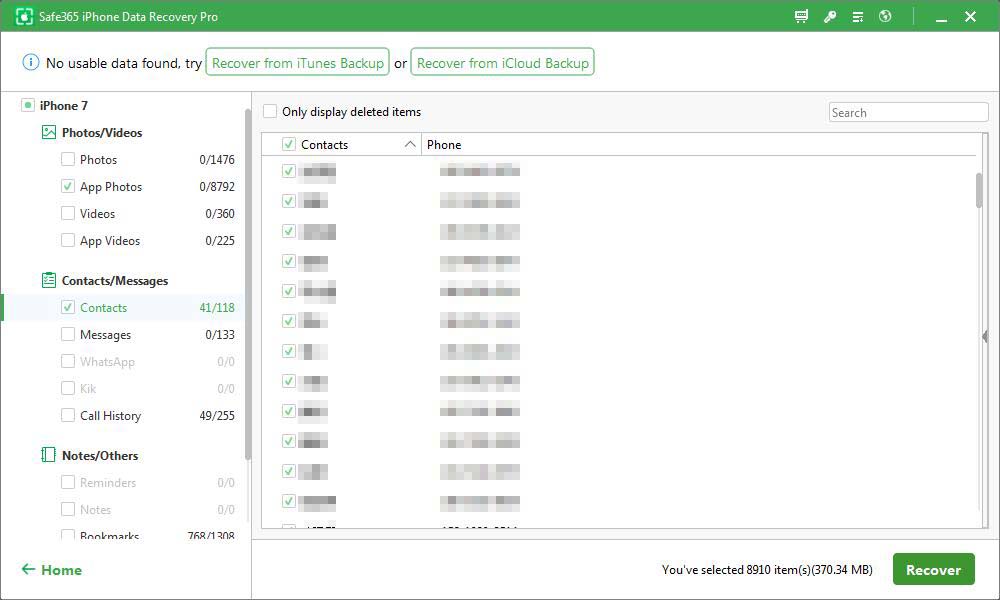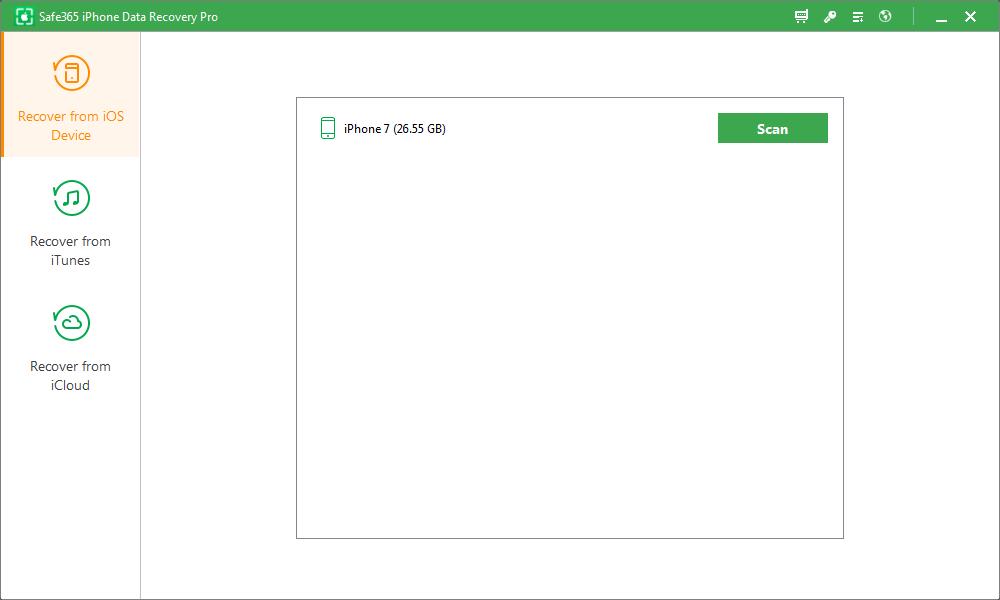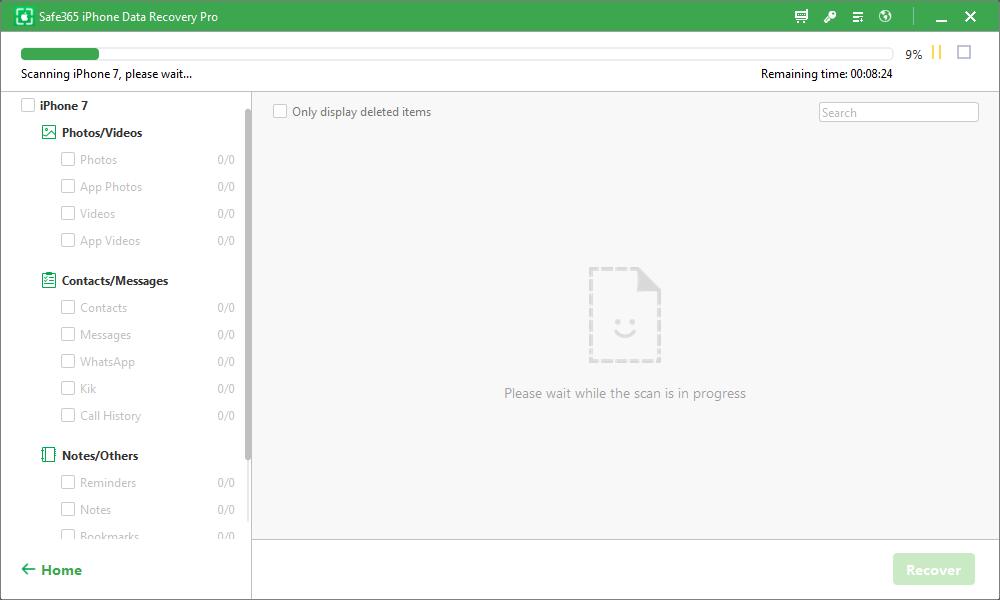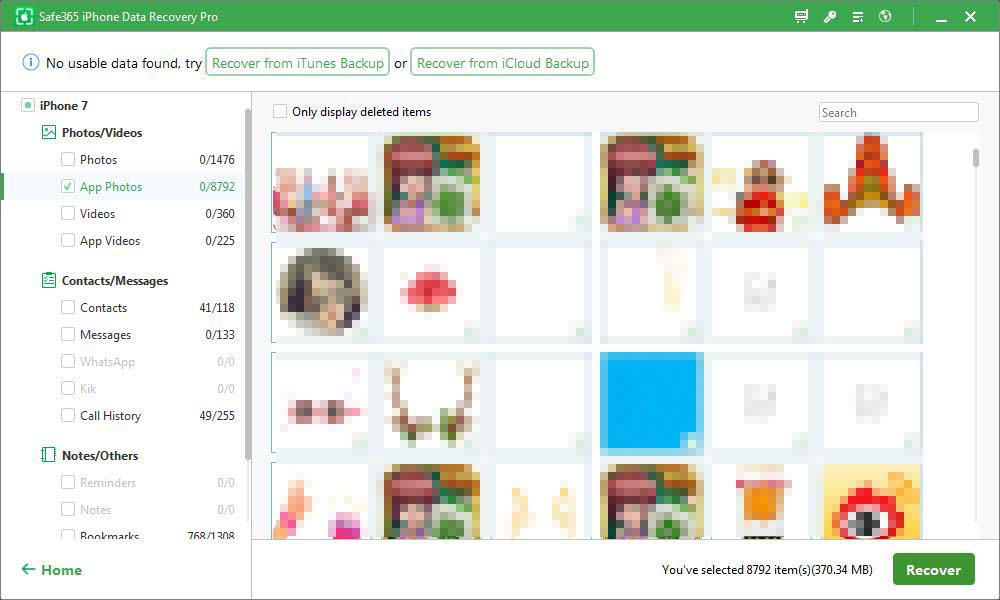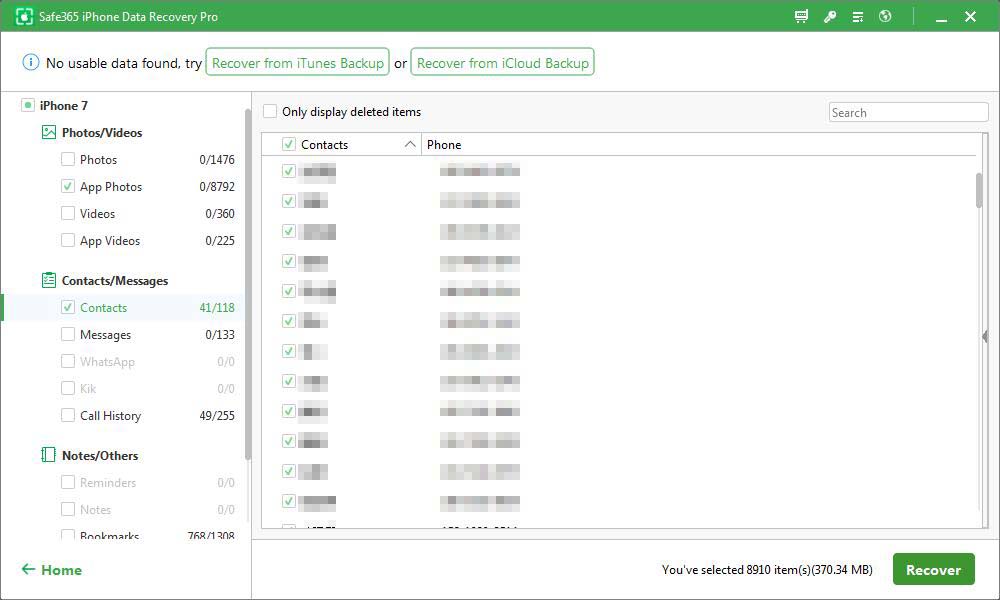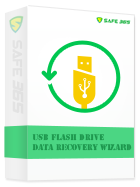How to Recover Data from iPhone, iTunes and iCloud Backup?
Dwonload iPhone Data Recovery software to recover lost or deleted data from iPhone, iPad, iPod Touch and extract data from iTunes & iCloud backup.
Steps to Recover Lost iOS Data
Step 1 Safe365 iPhone Data Recovery Pro provides three recovery modes for iPhone data recovery: Recover from iOS device, Recover from iTunes Backup, Recover from iCloud. Please choose the recovery mode that is best for you to start recovery.
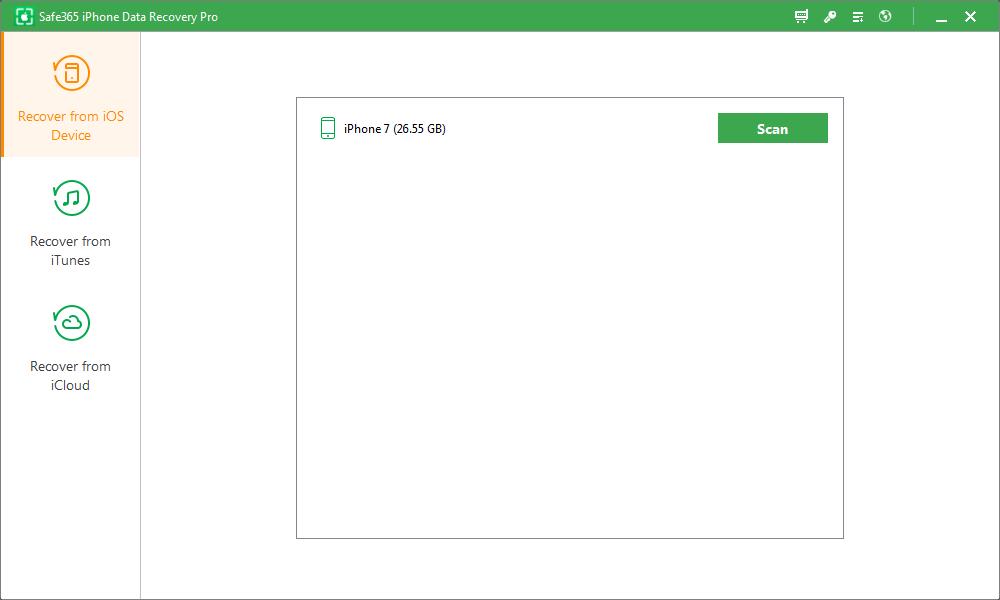
Step 2 The program will scan your device or extract iTunes & iCloud backup to find lost data.
Note: When you connect iPhone/iPad/iPod to scan, it may ask you to click on "Trust" on your iPhone/iPad/iPod to trust the computer. In some cases, it may require your iDevice password to unlock the device, so the software can scan the device. Please don't use your iDevice when the software is scanning the iDevice.
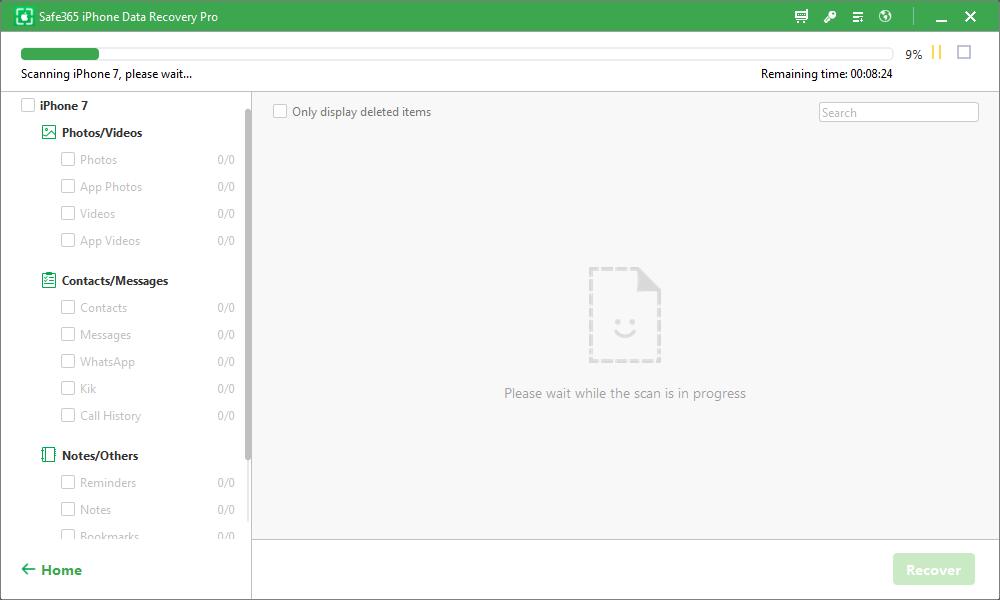
Step 3 When the scan completed, you can preview all the files like photos, notes, messages, WhatsApp messages, contacts etc before you recover them. Then select the data and click on "Recover" button to save the data.