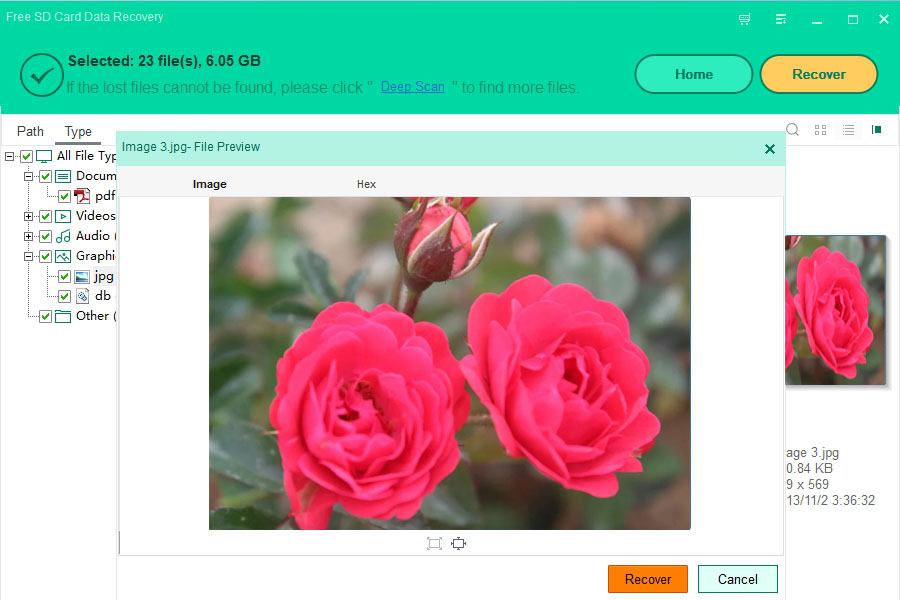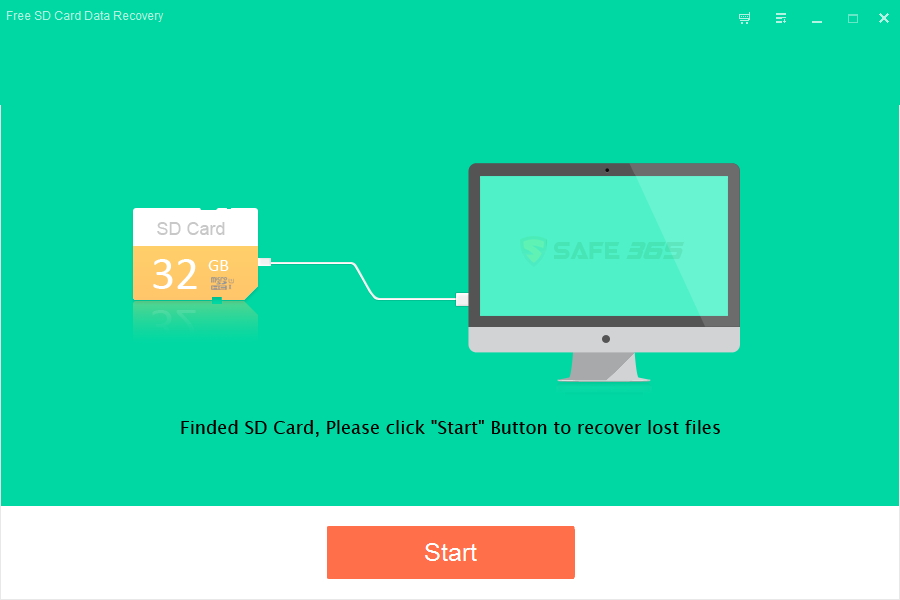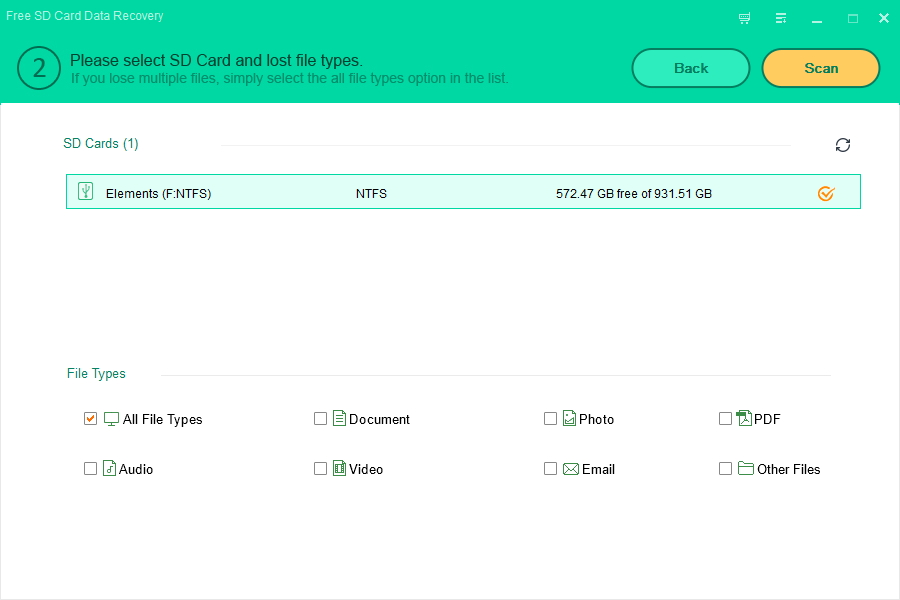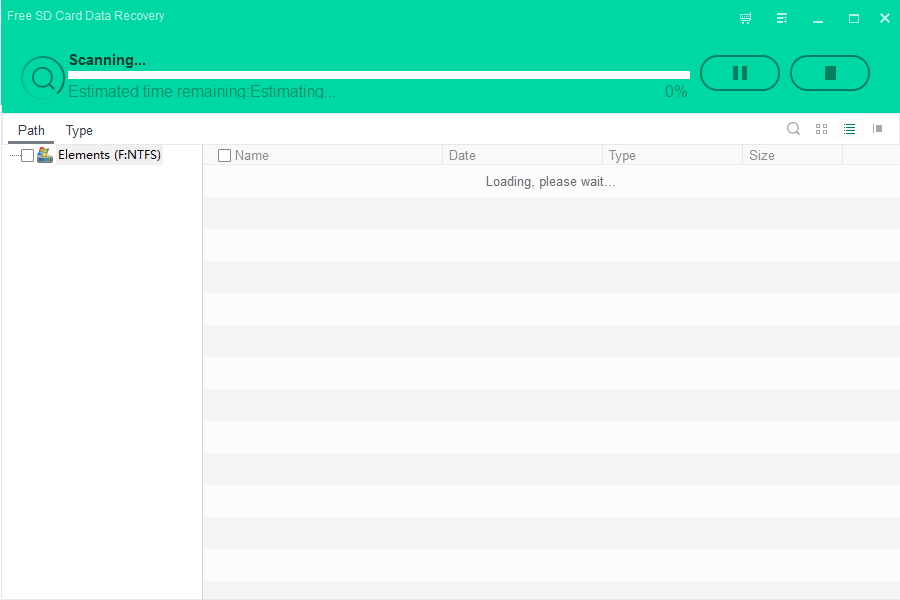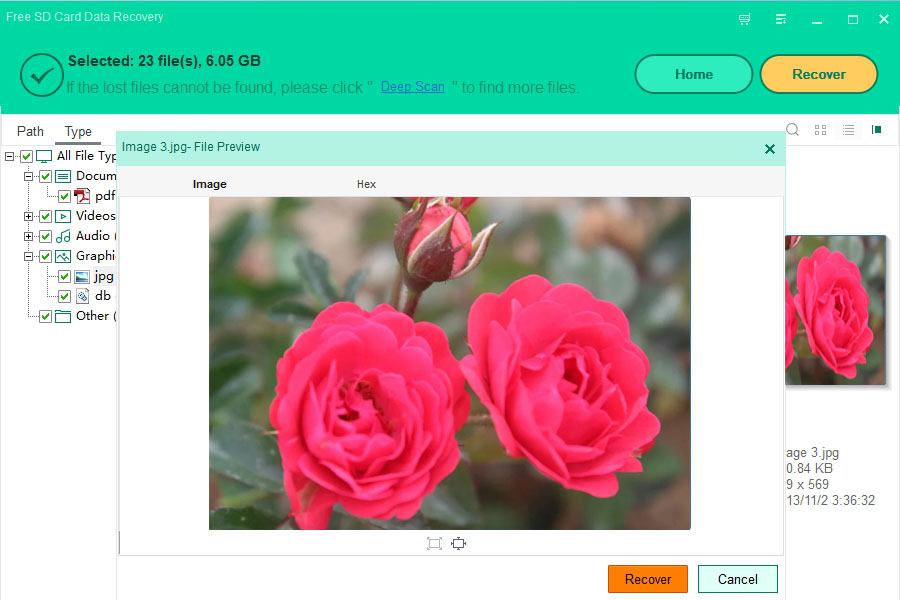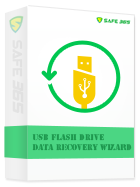How to Recover Data from SD Card With Safe365 Free SD Card Data Recovery
Safe365 Free SD Card Data Recovery is the leading data recovery for sd card. It is simple use and lets you to recover various types of files from your sd memory cards. If you lost your data due to accidental deletion or formatting, try Free SD Card Data Recovery.
Step 1: Launch Free SD Card Data Recovery and Start a Scan
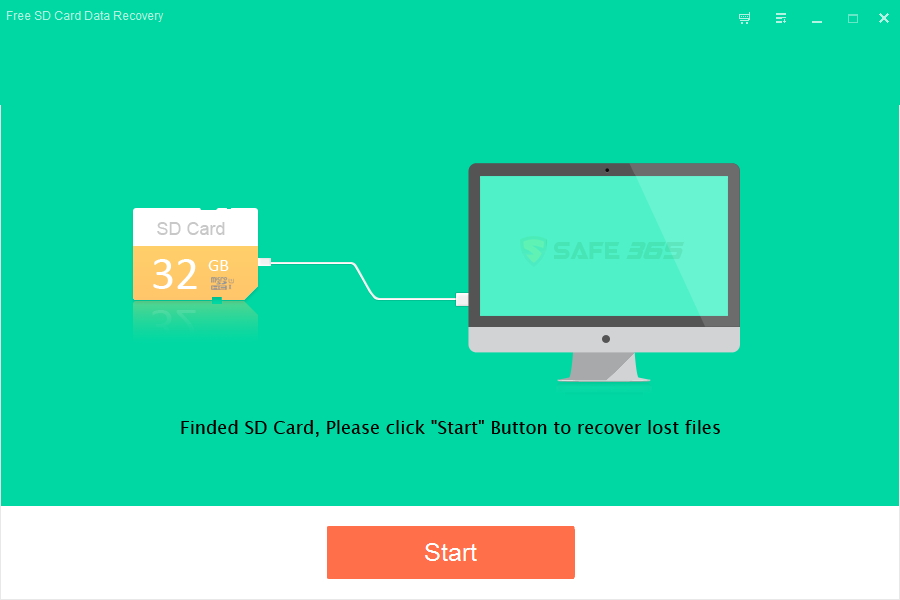
Step 2: Select a location to start finding data and choose the specific types of the files you want to recover.
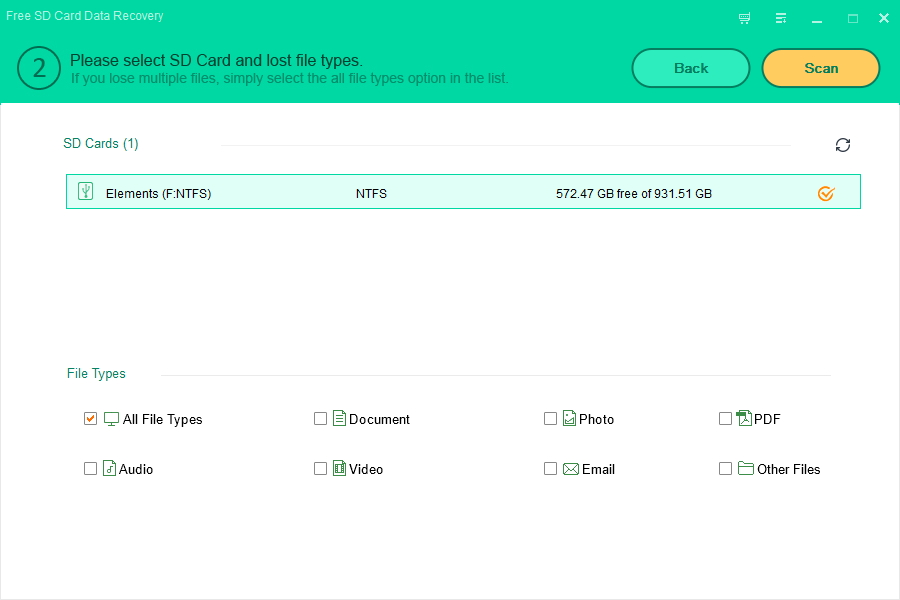
Step 3: Click "Scan" button to continue.
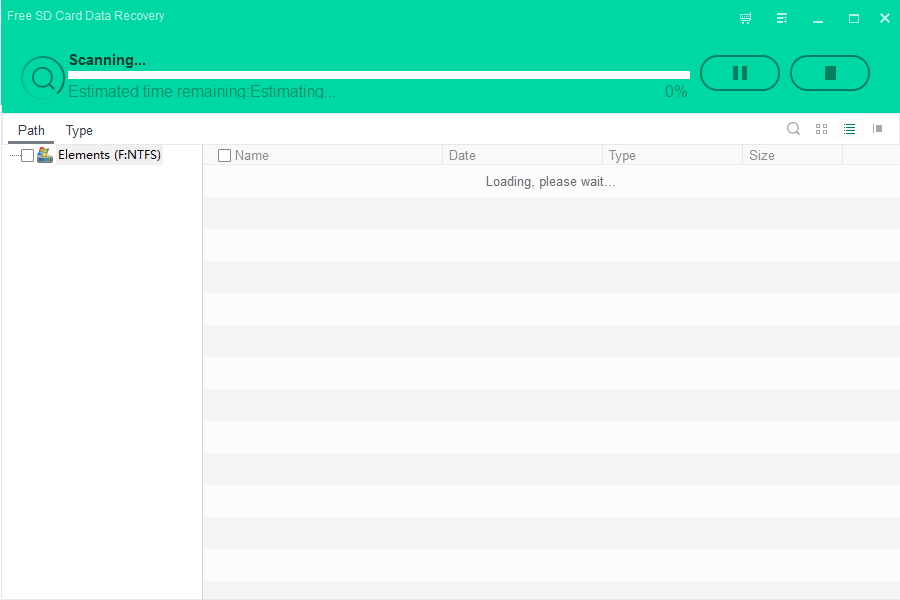
Step 4: The first scan will be very quick. It will first list all the files that are simply deleted or cleaned from the recycle bin. A pop up window will remind you to use Deep Scan for a further recovery initially after you get the first scan result. If you cannot find the files you need from the first scan or the recovered files cannot be correctly open, please use "Deep Scan" to find lost files. After scan, you can preview all the listed recoverable files one by one and select out those you want. Then, click "Recover" button to get back lost data from sd memory card.