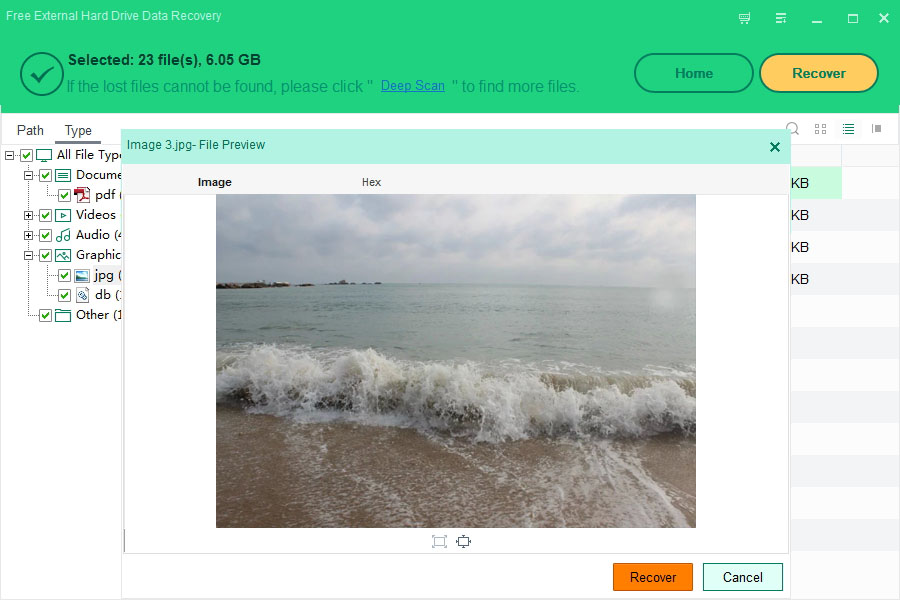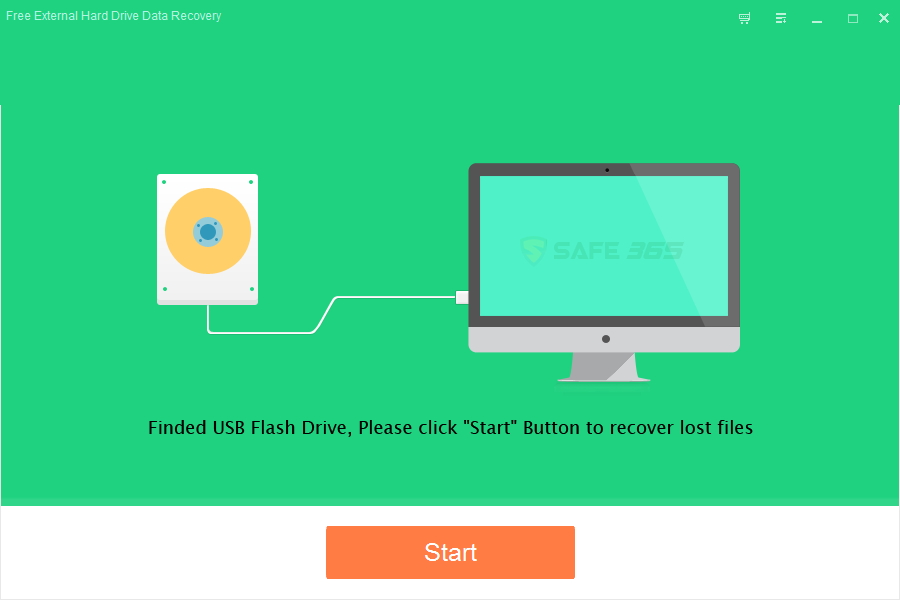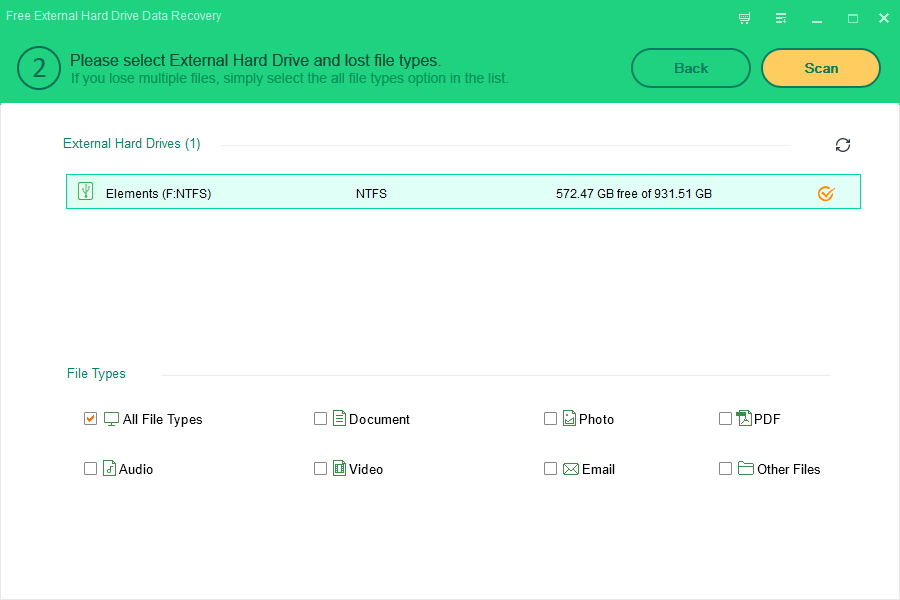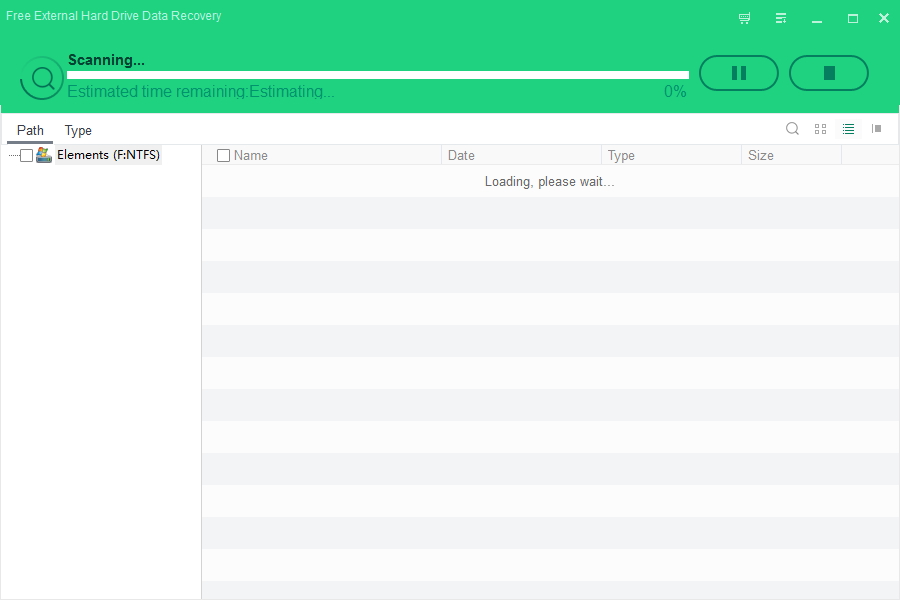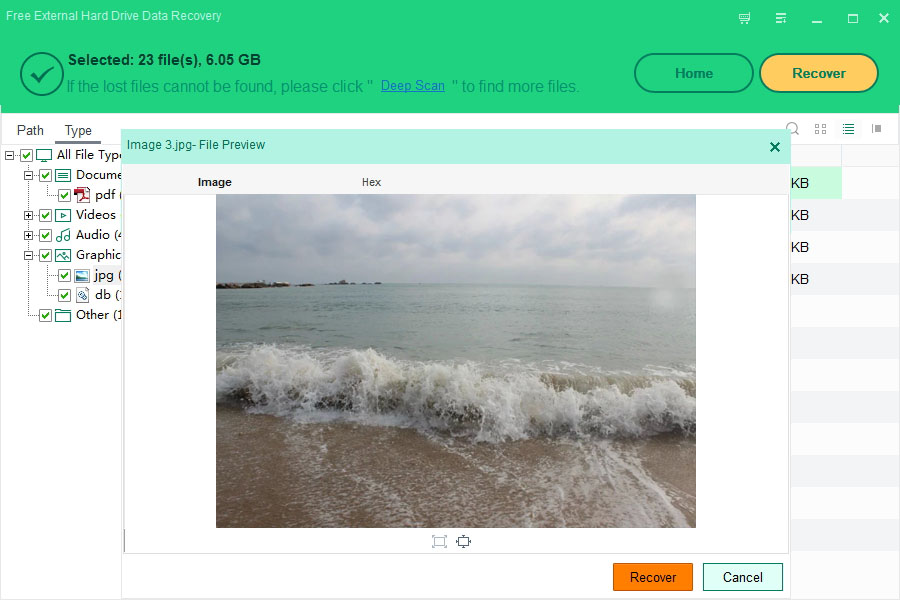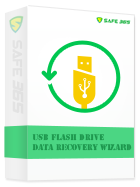How to Use Free External Hard Drive Data Recovery
Removable hard disks are highly popular, people are used to store their personal or business data on the external hard drive. The external hard drive certainly brings much convenience in our daily life. However, just like local volumes, the stored data can be corrupted due to virus attacks, formatting, system crash, to which one may add physical damage.
Free External Hard Drive Data Recovery can easily recover lost files due to deletion, format, raw , virus attack, system crash etc. from external hard drive. And it also supports to restore data from hardware RAID, local hard drive, USB drive, SD card, memory card, etc.
Step 1. Connect the external hard drive to the computer. Install and launch Free External Hard Drive Data Recovery click "Start" button to move to the next step.
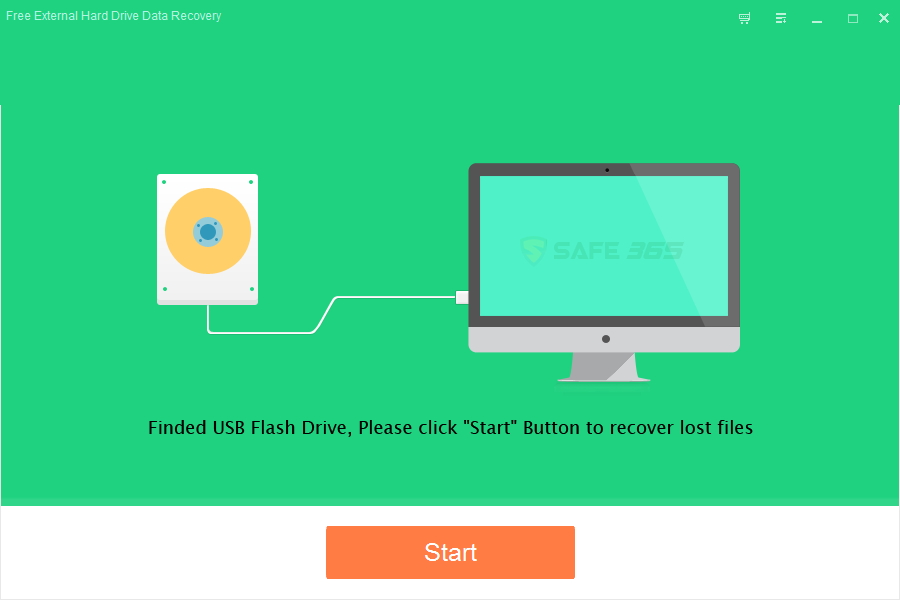
Step 2. Select the external hard drive and select the file types you want to recover. Then click "Scan" button, the software will quickly scan the selected disk to find all your target files.
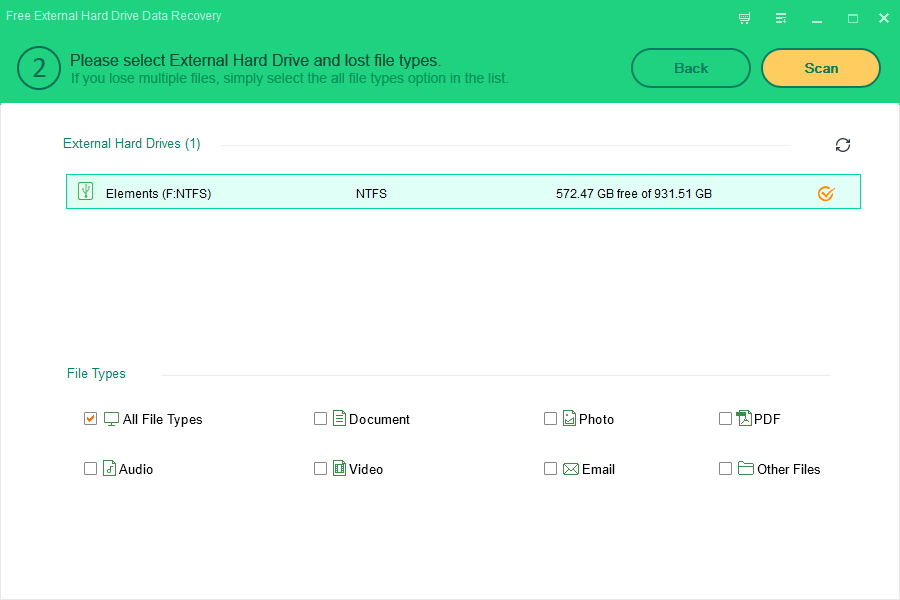
Scanning your external hard drive...
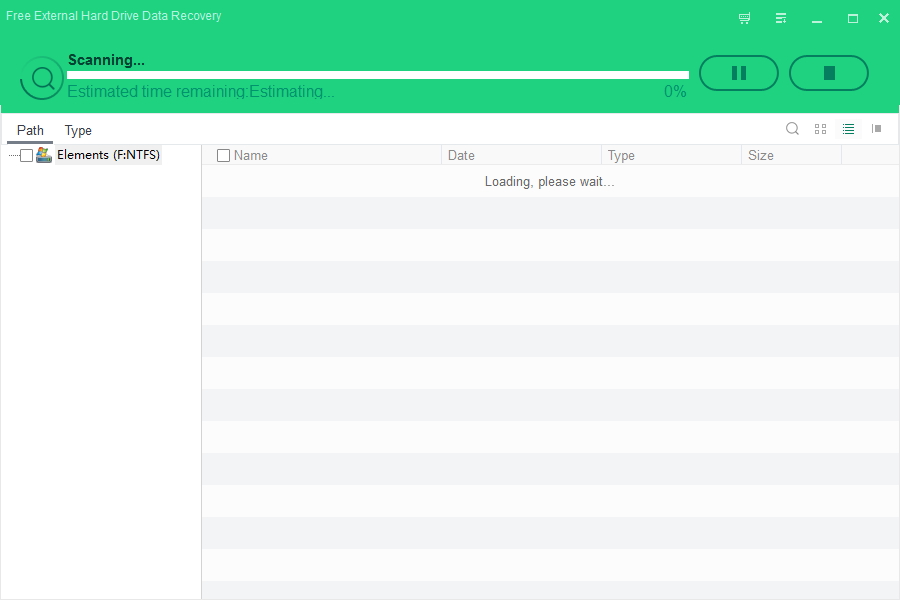
Step 3. After scan, you can preview all the listed recoverable files one by one and select out those you want. Click "Recover" button to get them back. Please save all the recovered files on another disk to avoid data overwriting.