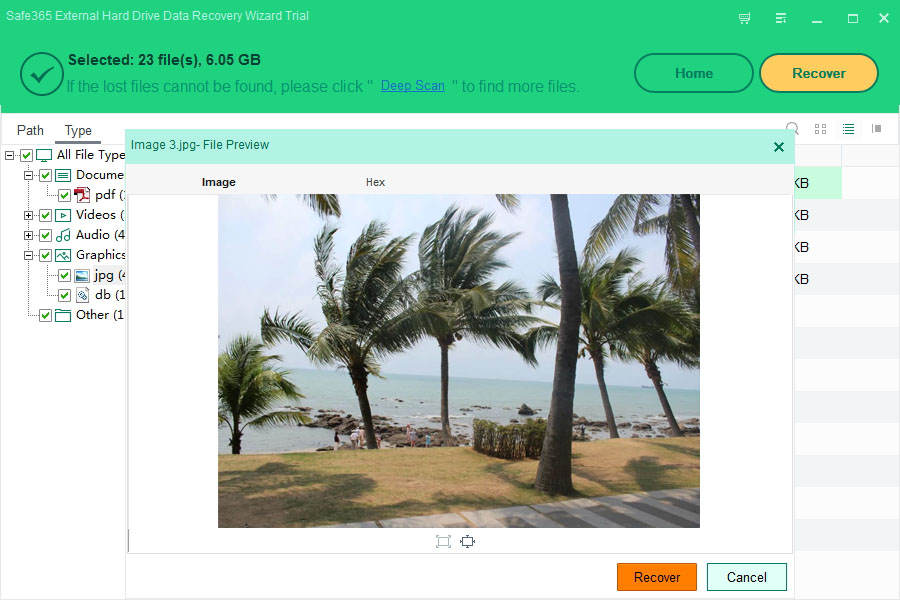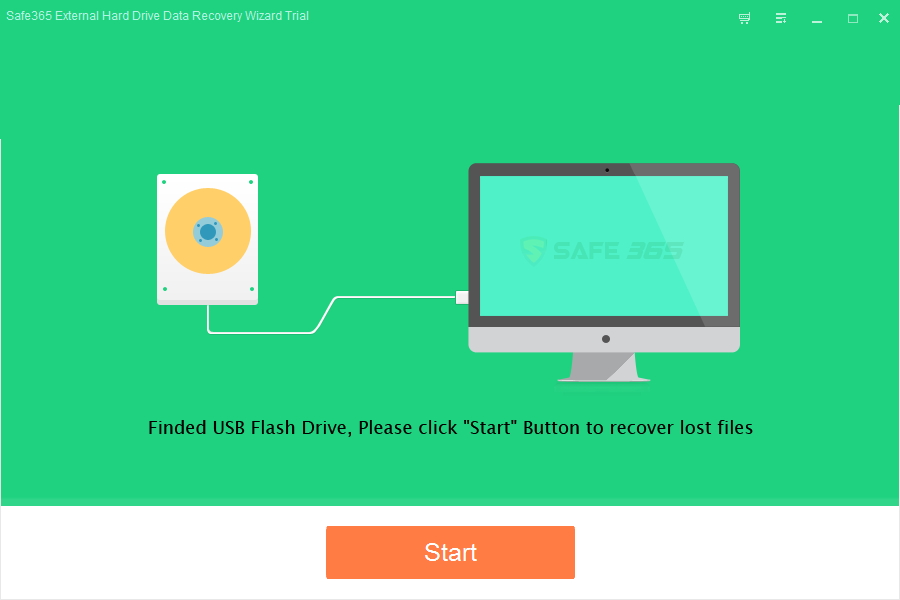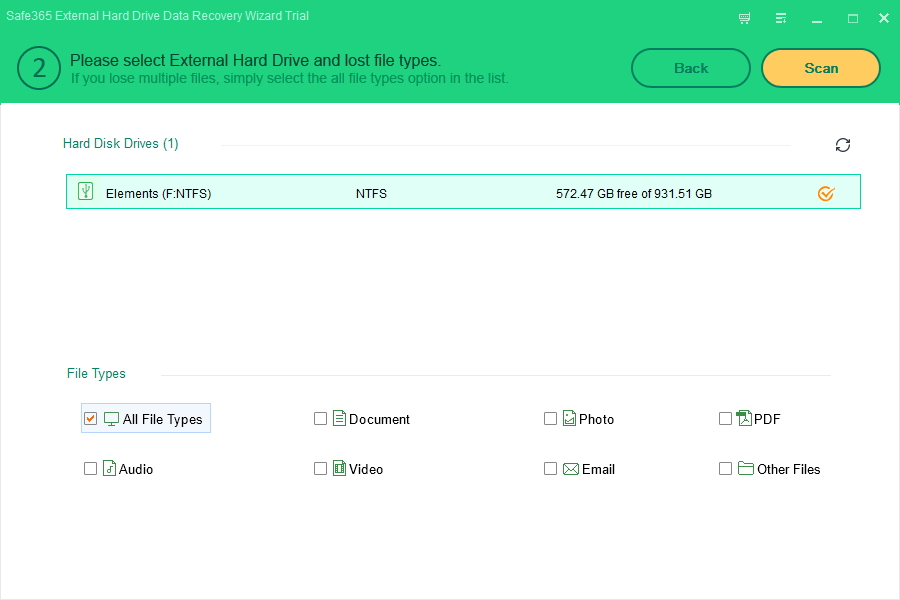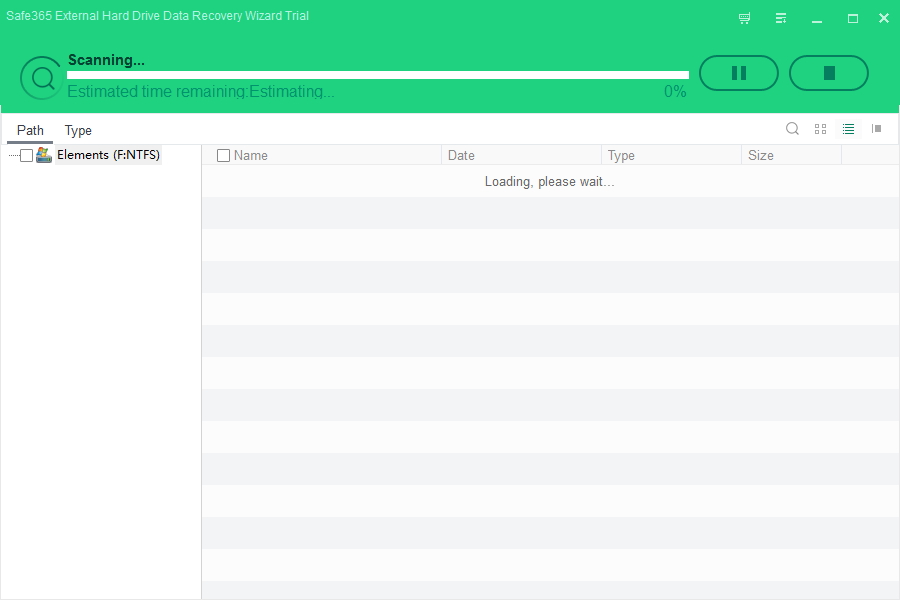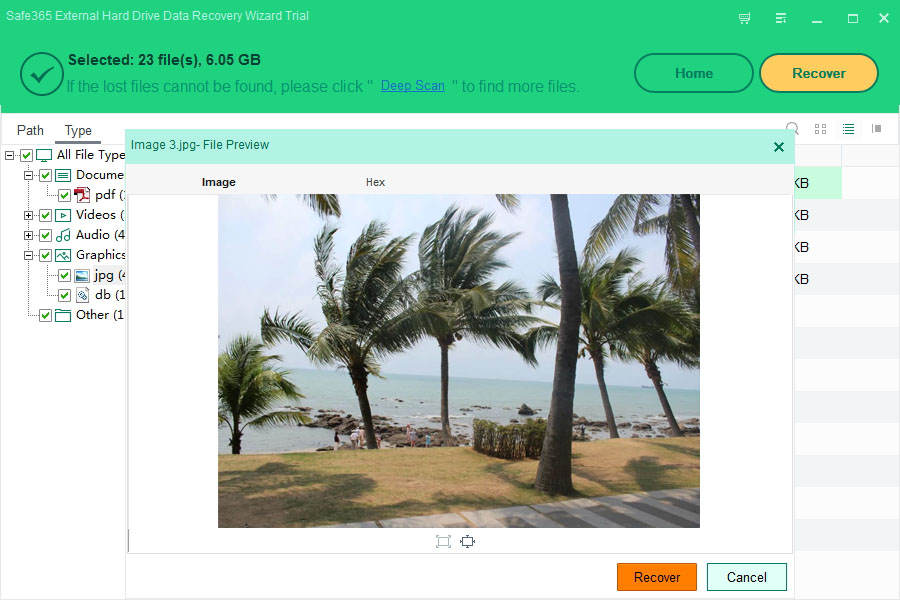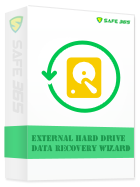Recover Data from Seagate Backup Plus External Hard Drive
Seagate Backup Plus Portable hard drive provides users an easy backup solution which you can backup your files anytime and anywhere. With large storage capacity, you can store all kinds of files like photos, movies, videos, documents, games, applications on these external hard drives easily. But sometimes these files stored on the external hard drive may get lost due to various reasons, such as accidentally deletion, format the Backup Plus portable HD or its specific partition when connected to the system drive by mistake or due to format error, virus attack, wrong operation, hardware defects, power failure, file system conversion and so on.
Safe365 External Hard Drive Data Recovery Wizard can get your lost data or files back quickly and safelt due to these data loss scenarios.
3 Steps to Recover Data from Seagate Backup Plus External Hard Drive
Step 1. Connect the Seagate Backup Plus External Hard Drive to the computer. Then in Computer, check the drive letter (e.g. drive E: ) assigned to the Seagate drive. Install and launch Safe365 External Hard Drive Data Recovery Wizard click "Start" button to move to the next step.
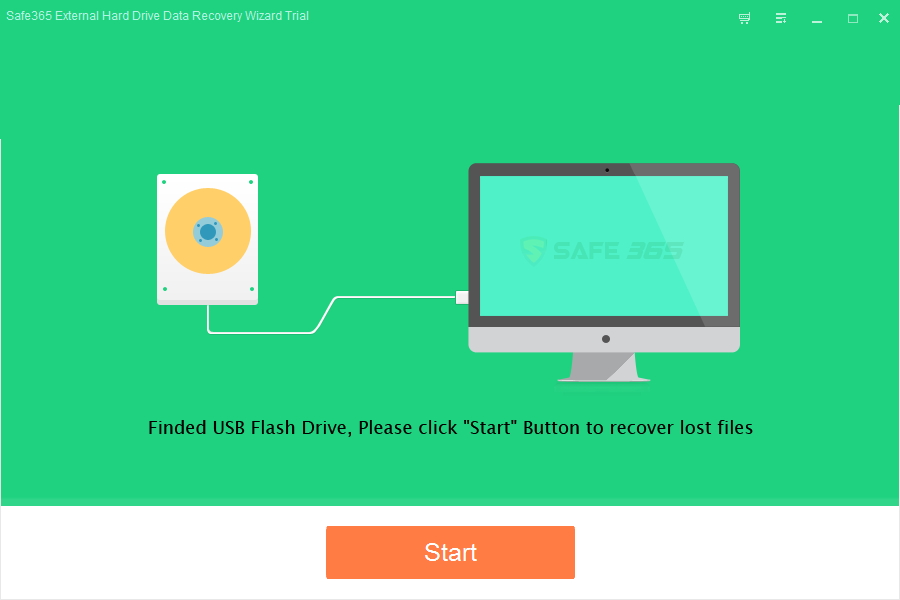
Step 2. Select the external hard drive and select the file types you want to recover. Then click "Scan" button, the software will quickly scan the selected disk to find all your target files.
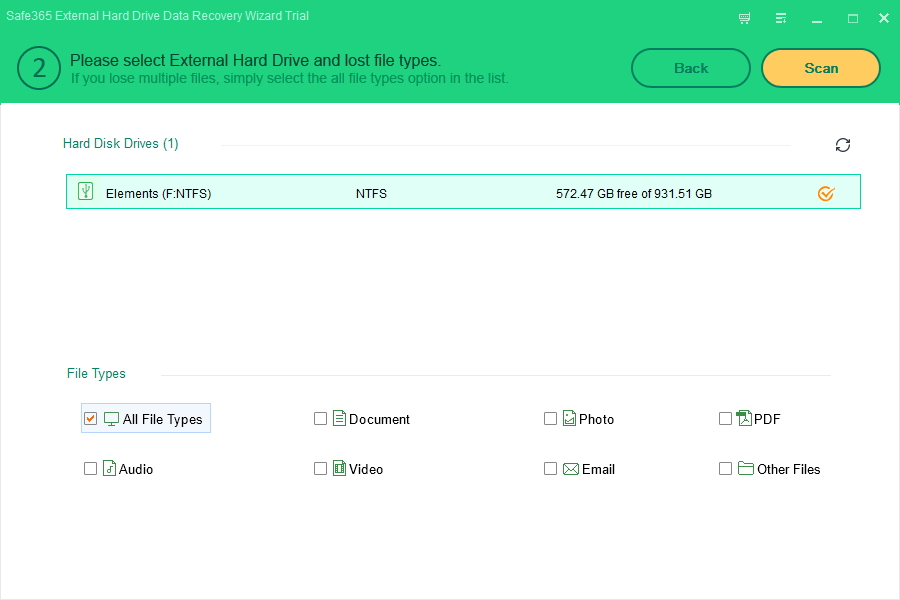
Scanning your external hard drive...
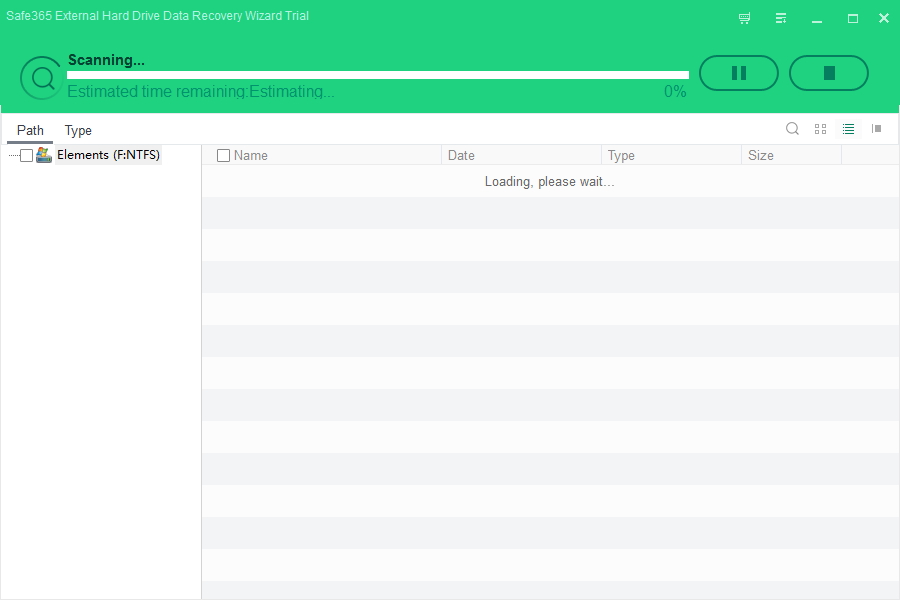
Step 3. After scan, you can preview all the listed recoverable files one by one and select out those you want. Click "Recover" button to get them back. Please save all the recovered files on another disk to avoid data overwriting.